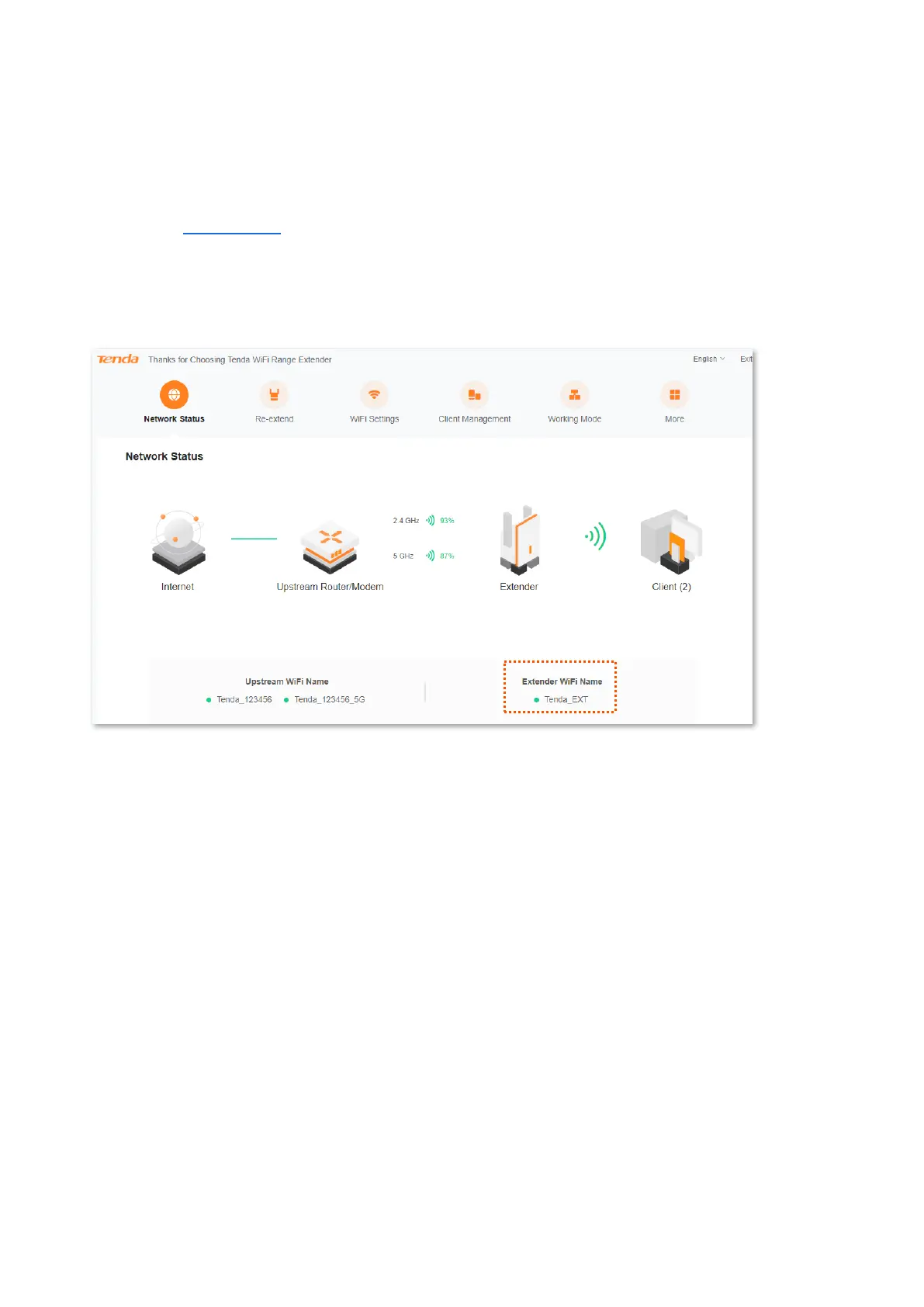Version1.0
36
5.4 View the WiFi name of the WiFi extender
To access the page, choose Network Status.
On this page, you can view the WiFi name of the WiFi extender or the upstream device. You can
also refer to WiFi Settings for more WiFi information about the WiFi extender.
Start a web browser on the computer connected to the WiFi extender, and enter re.tenda.cn in
the address bar to access the web UI of the WiFi extender. You can view the WiFi name of the WiFi
extender on the Network Status page.