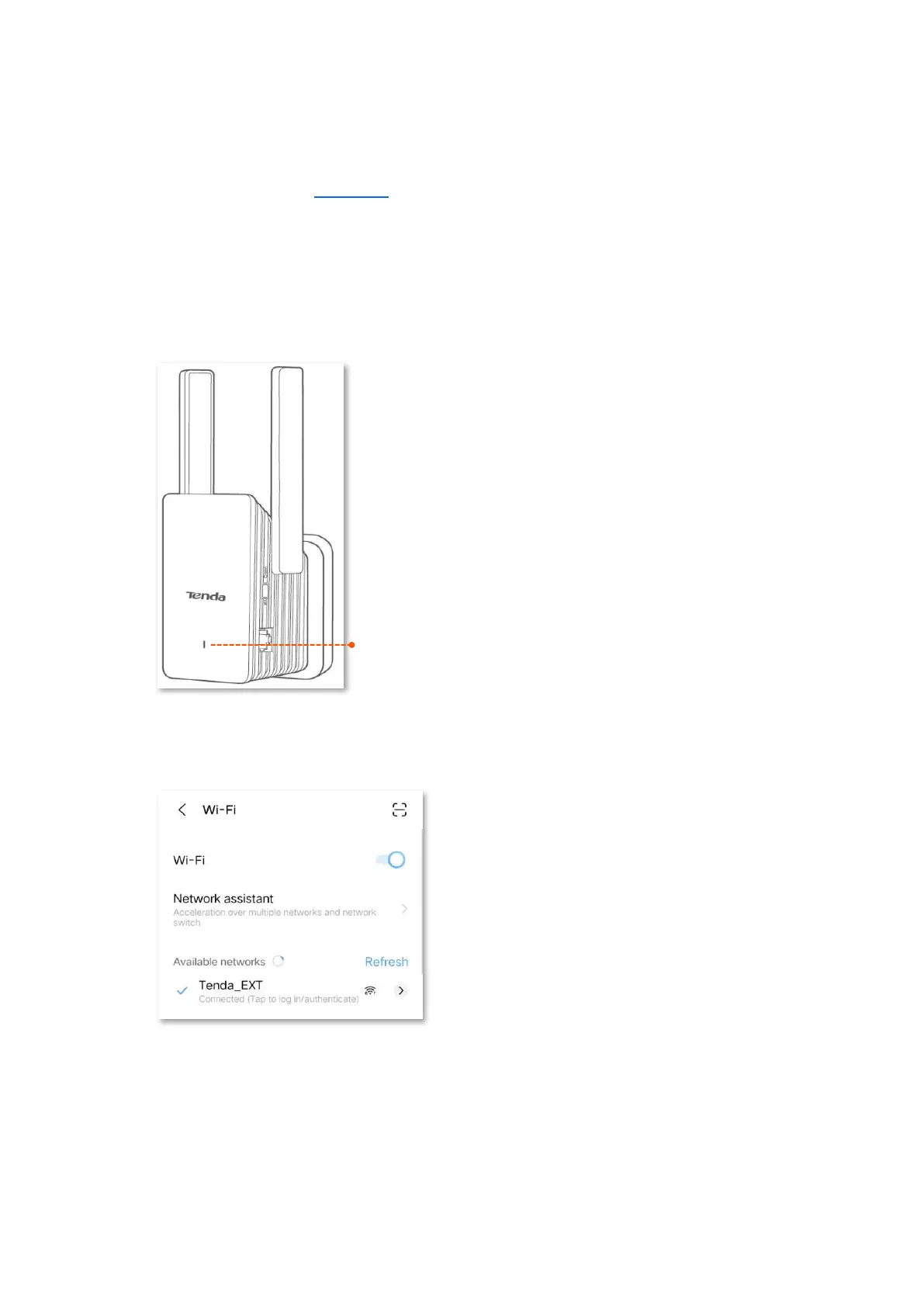Version1.0
5
2.2 Extender mode
This WiFi extender supports two network extending methods. If your router has a WPS button,
you are recommended to use Method 2.
Method 1: Extend your WiFi network using web UI
Scenario 1: Mobile phone as the WiFi enabled device (An Android phone is used for illustration)
Step 1 Plug the WiFi extender into a power outlet near the router in the same room. Wait until
the LED indicator of the WiFi extender turns blinking red.
Step 2 Extend your WiFi network.
Connect your mobile phone to the WiFi network of the WiFi extender: Tenda_EXT. 1.
A quick setup page appears automatically.