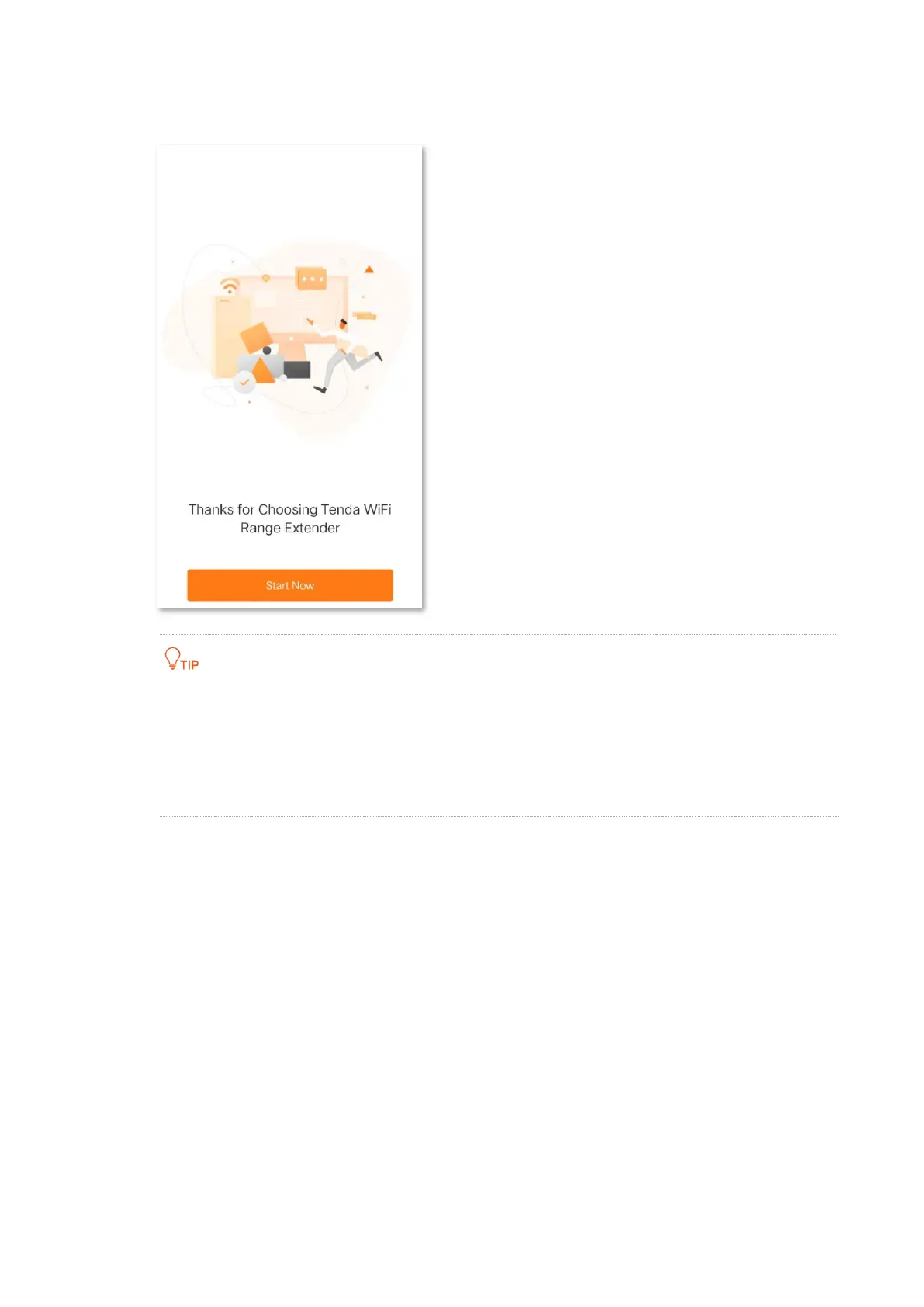Version1.0
6
Tap Start Now. 2.
If the page does not appear, try the following solutions:
Ensure that your device has connected to the WiFi network of the WiFi repeater: Tenda_EXT, and
the Cellular Data (if any) function is disabled. Then manually start a web browser, enter
re.tenda.cn in the address bar and visit the address.
Reset the WiFi extender and try again.