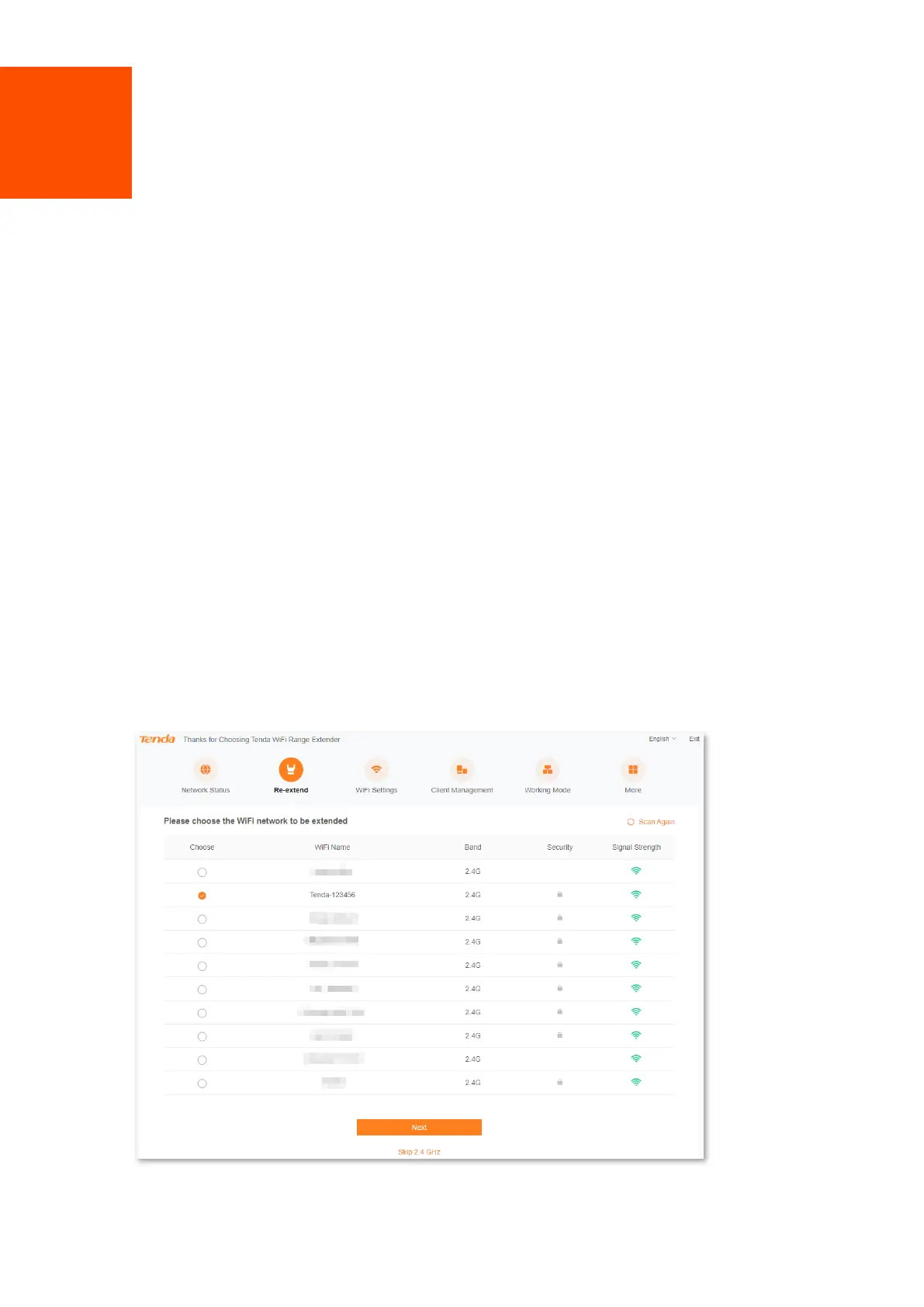Version1.0
37
6 Re-extend
You can configure this function only in the Extender Mode.
You can try re-extending the WiFi network under the following circumstance:
When the WiFi extender fails to extend the WiFi network of the upstream device;
When you have successfully extended a WiFi network but want to extend another one;
When you only successfully extended the WiFi network in a single frequency band and are to
extend the WiFi network in the other frequency band.
Configuration procedure:
Step 1 Plug the WiFi extender into a power outlet near the router in the same room.
Step 2 Re-extend your WiFi network.
1. Start a web browser on the computer connected to the WiFi extender, and enter
re.tenda.cn in the address bar to access the web UI of the WiFi extender.
2. Click Re-extend.
3. If you want to re-extend 2.4 GHz WiFi, please select the WiFi name of 2.4 GHz WiFi to be
extended, for example, “Tenda-123456”, and click Next. Otherwise, you can click Skip 2.4
GHz.