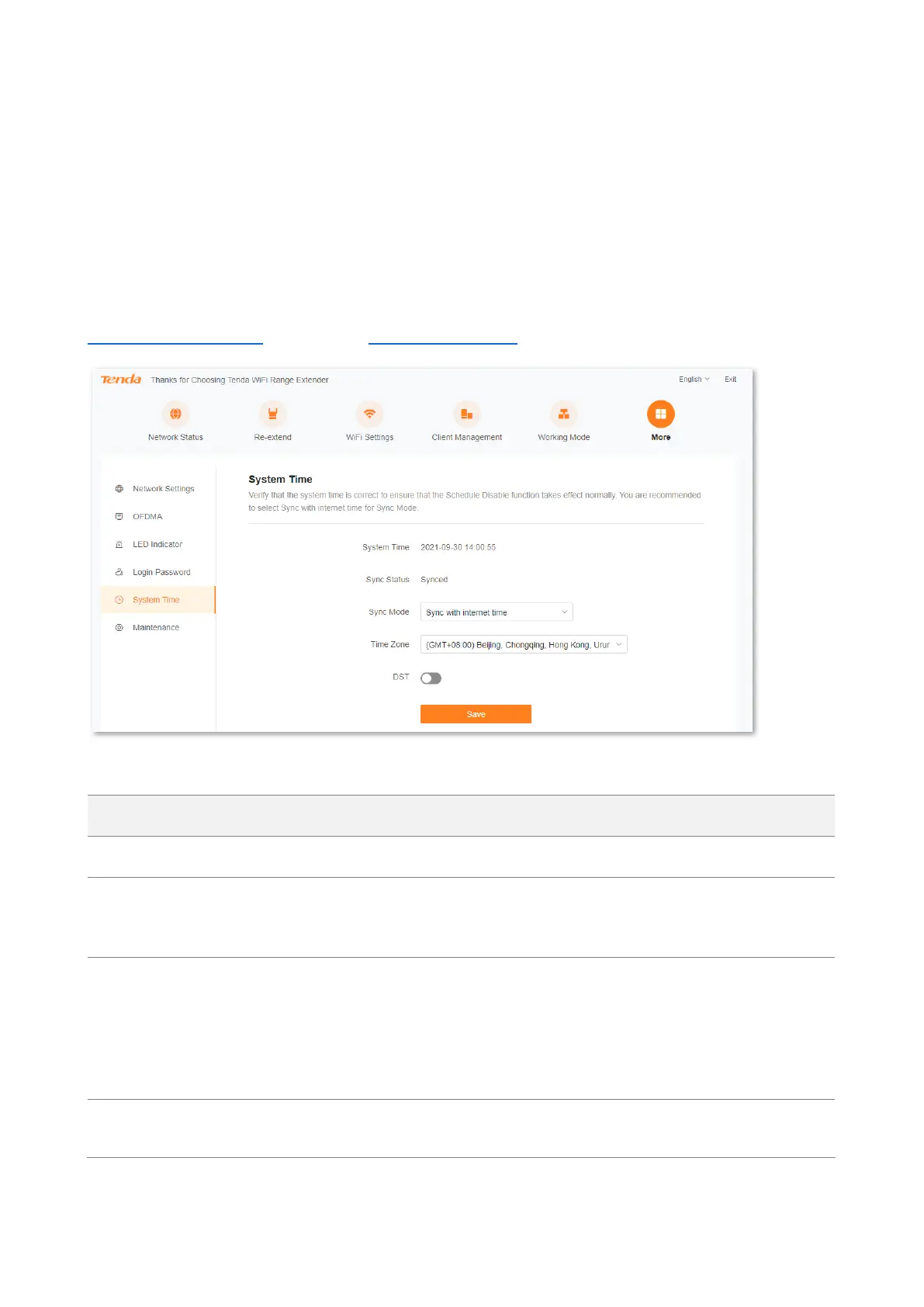Version1.0
68
10.5 System time
10.5.1 Overview
To access the page, choose More > System Time.
On this page, you can set the system time of the WiFi extender.
To ensure time-based functions of the WiFi extender can work normally, you need to ensure the
accuracy of the system time of the WiFi extender. The WiFi extender supports two sync modes:
sync with internet time (default) and sync with local time.
Parameter description
It specifies the current system time of the WiFi extender.
It specifies the sync status of the system time of the WiFi extender.
It specifies the sync mode of the system time of the WiFi extender.
- Sync with internet time: System time is synced with the time server on the
internet.
- Sync with local time: System time is synced with the time of the client
currently managing the WiFi extender.
It specifies the standard time zone at the current locality of the WiFi extender, and is
specific to Sync with internet time.