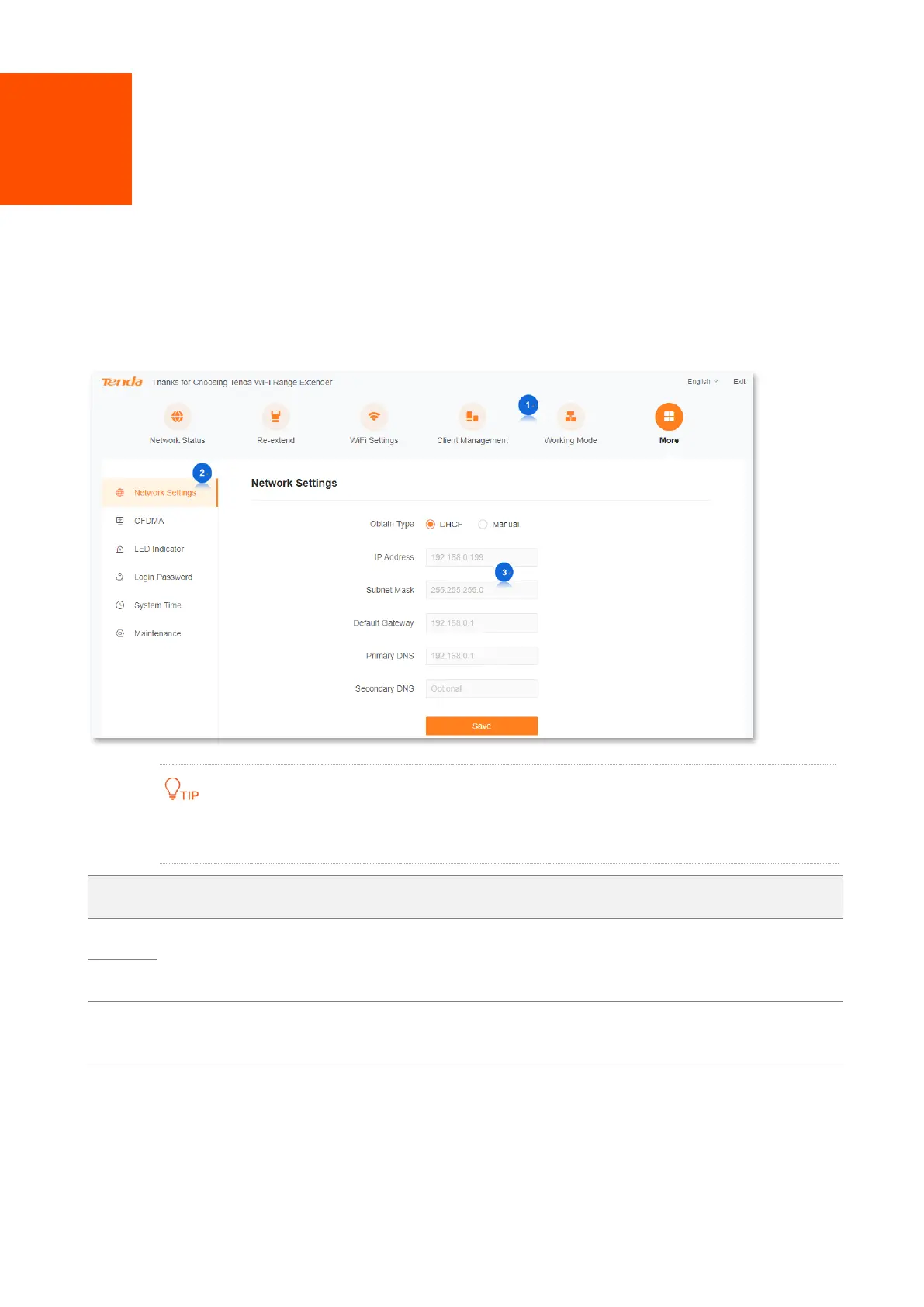Version1.0
27
4 Web UI
4.1 Web UI layout
The Web UI of the WiFi extender is composed of two parts, including navigation bars and
configuration area. See the following figure:
Functions or parameters in grey on the web UI are not supported by the WiFi extender or cannot be
modified with the current configuration.
The navigation bar displays the function menu of the WiFi extender. When you
select a function in navigation bar, the configuration of the function appears in
the configuration area.
It enables you to view and modify configuration.