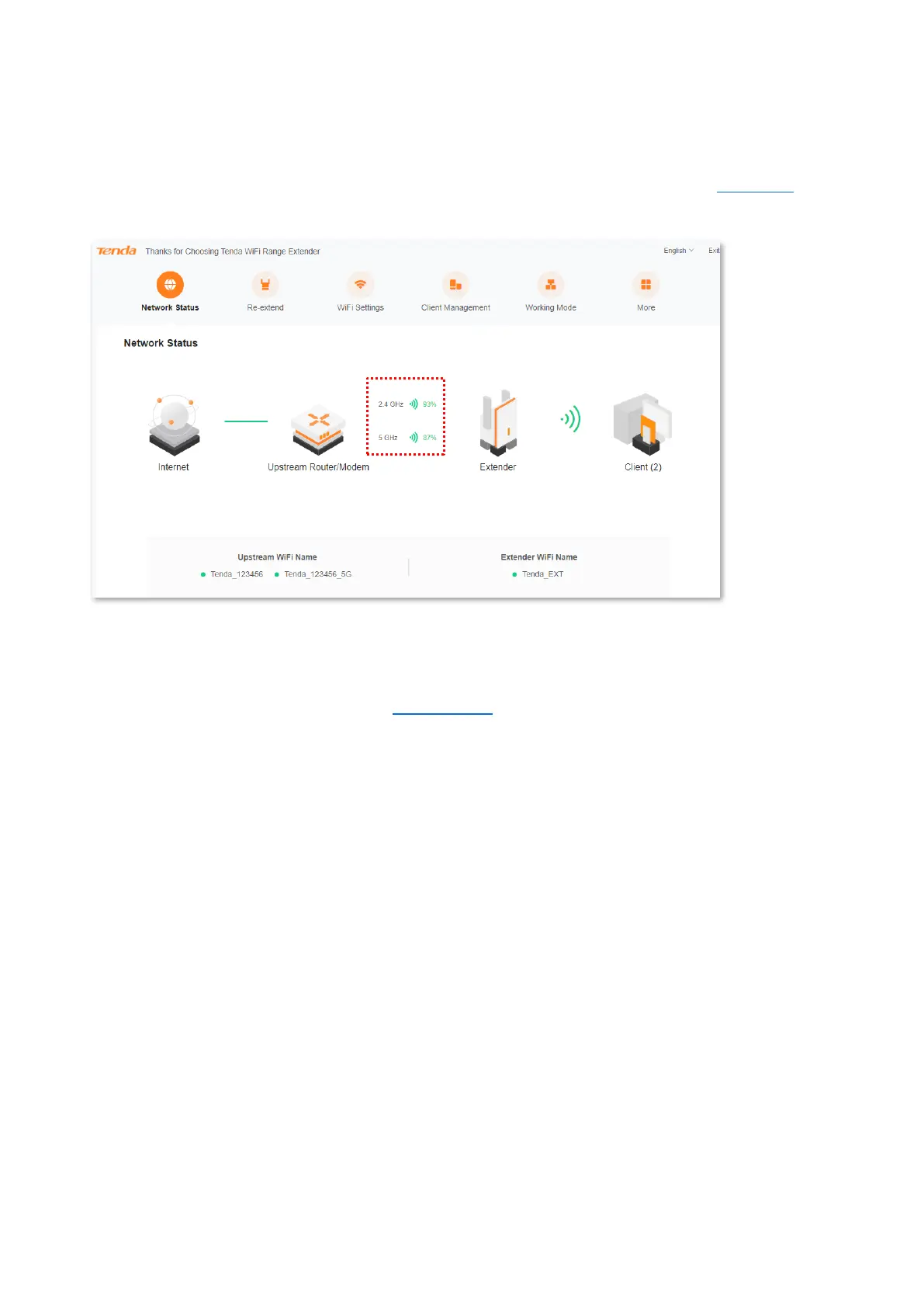Version1.0
59
After switching to the extender mode, the system will try connecting to the WiFi it once connected.
You can re-log in to web UI of the WiFi extender, and check whether the network has extended
successfully on the Network Status page. If it fails to extend the WiFi network of the upstream
device, please access the Re-extend page to re-extend the network. Please refer to Re-extend for
details.
If the configuration succeeds, the computer connected to the Ethernet port of the WiFi extender,
mobile phone and other wireless clients connected to the WiFi network of the WiFi extender can
access the internet. If you did not set a password, to ensure network security, you are
recommended to set a password on the WiFi Settings page.
If you fail to access the internet, please try the following solutions:
Please ensure that the upstream device is connected to internet properly.
If you use a WiFi enable device to connect to the WiFi network of the WiFi extender, please
ensure that you have connected to the right network.