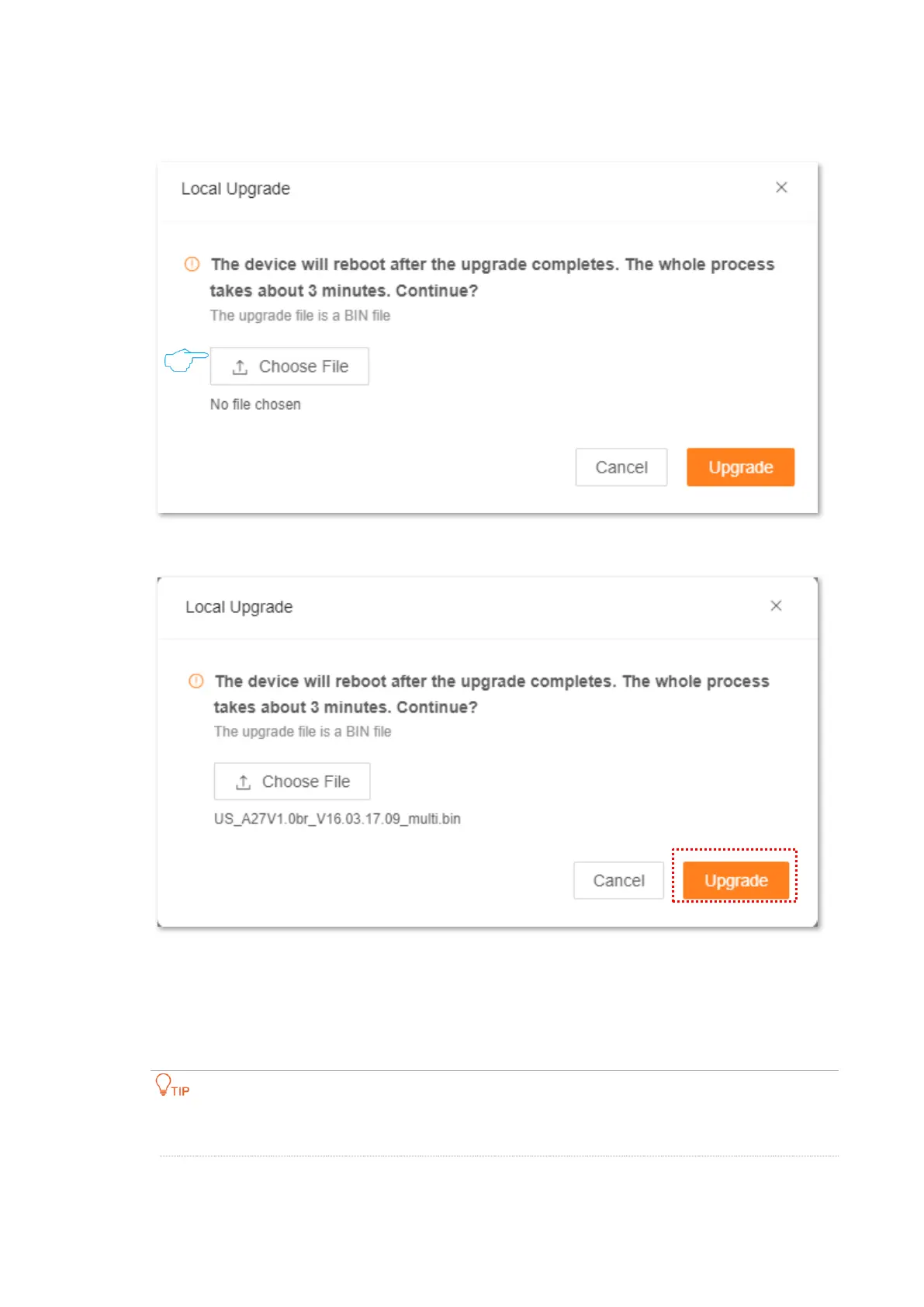Version1.0
80
Step 5 Click Choose File, and select the upgrade file in the corresponding directory (the file suffix
is .bin).
Step 6
Click
Upgrade
.
---End
The upgrade progress prompt will appear on the page. After the upgrade is complete, log in to
the web UI of the extender again, and check the Current firmware version in the Firmware
Upgrade module to confirm that it is the same as the firmware version you just upgraded.
To better experience the stability and value-added functions of the higher firmware version, after the
upgrade is completed, please reset the extender to its factory settings.