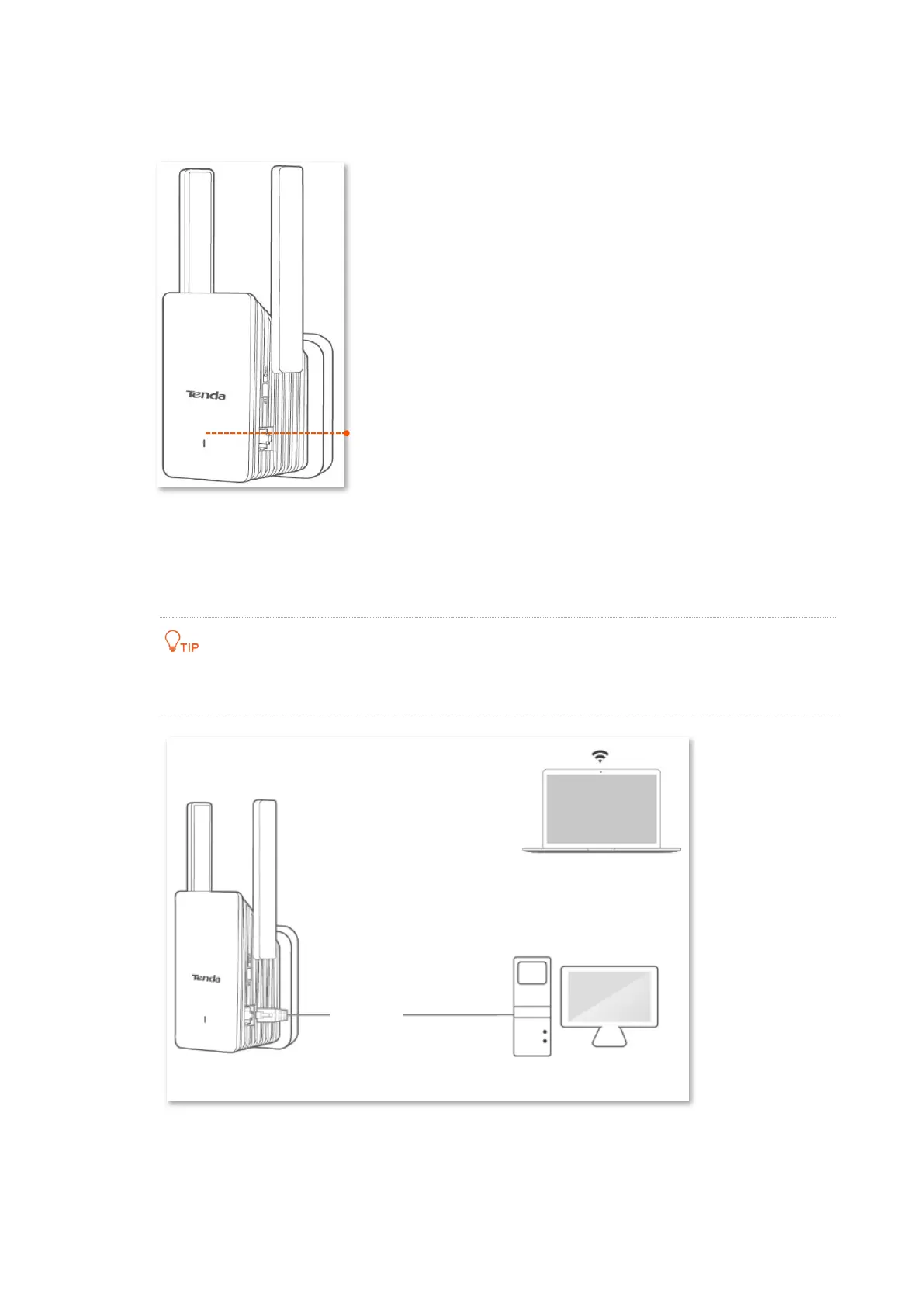Version1.0
11
Step 1 Plug the WiFi extender into a power outlet near the router in the same room. Wait until
the LED indicator of the WiFi extender turns blinking red.
Step 2 Extend your WiFi network
Connect your laptop to the WiFi network of the WiFi extender: Tenda_EXT, or connect 1.
your desktop computer to the LAN port of the WiFi extender with an Ethernet cable.
If you want to connect to the wireless network of the WiFi extender through a desktop computer, you
need to install a wireless network card in the desktop computer.
A quick setup page appears automatically.
