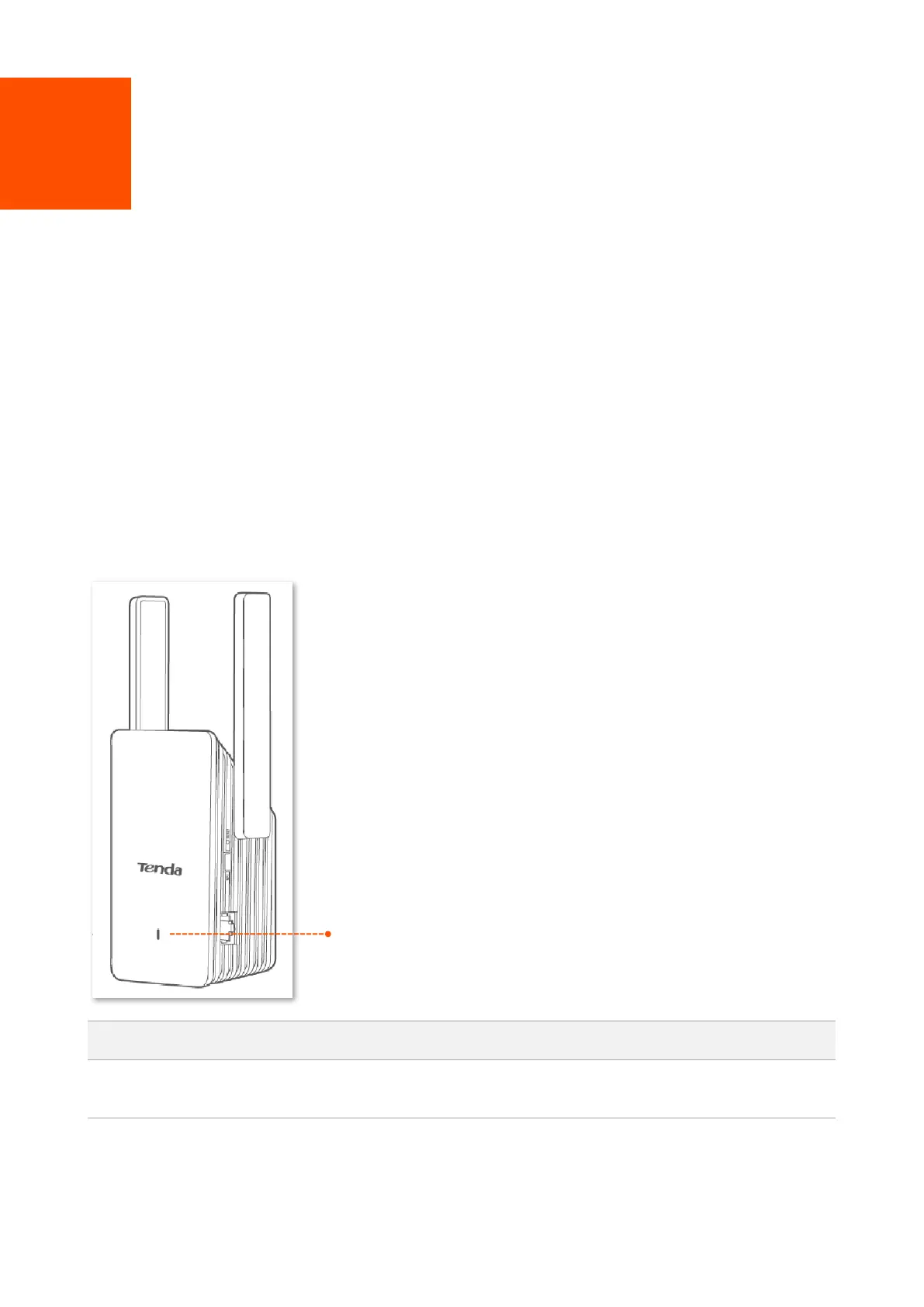Version1.0
1
1 Get to know your device
1.1 Overview
Tenda WiFi 6 dual-band WiFi extender offers dual-band antennas to expand wireless network,
efficiently delivering superspeed and seamless connectivity to every corner of your home. It
supports dual-band integration technology, and the two frequency bands use the same WiFi name
and password, selecting the WiFi with the best network quality for users. It can give full play to the
highest performance of WiFi 6 dual-band wireless router, which is perfect for home WiFi coverage.
1.2 Appearance
1.2.1 LED indicator
The WiFi extender has connected to your existing router and is at a
proper position or is too close to the router.
