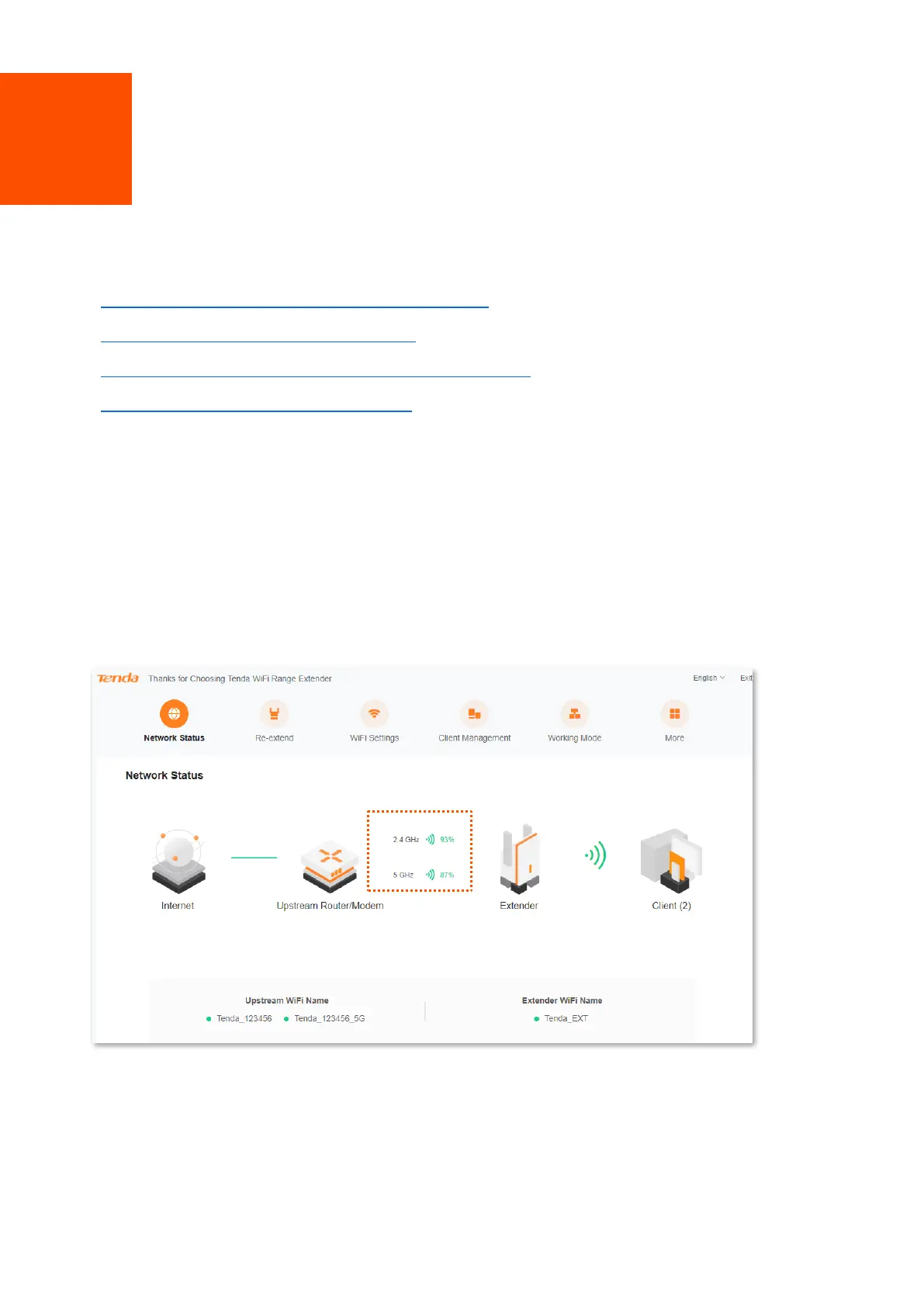Version1.0
29
5 Network Status
In this module, you can:
View whether the network is extended successfully
View network status of the WiFi extender
View the number of WiFi enabled devices in the network
View the WiFi name of the WiFi extender
5.1 View whether the network is extended
successfully
To access the page, choose Network Status.
In the extender mode, if you see the upstream WiFi signal strength (displayed in percentage)
between the Upstream Router/Modem and the Extender, which is shown as below:
