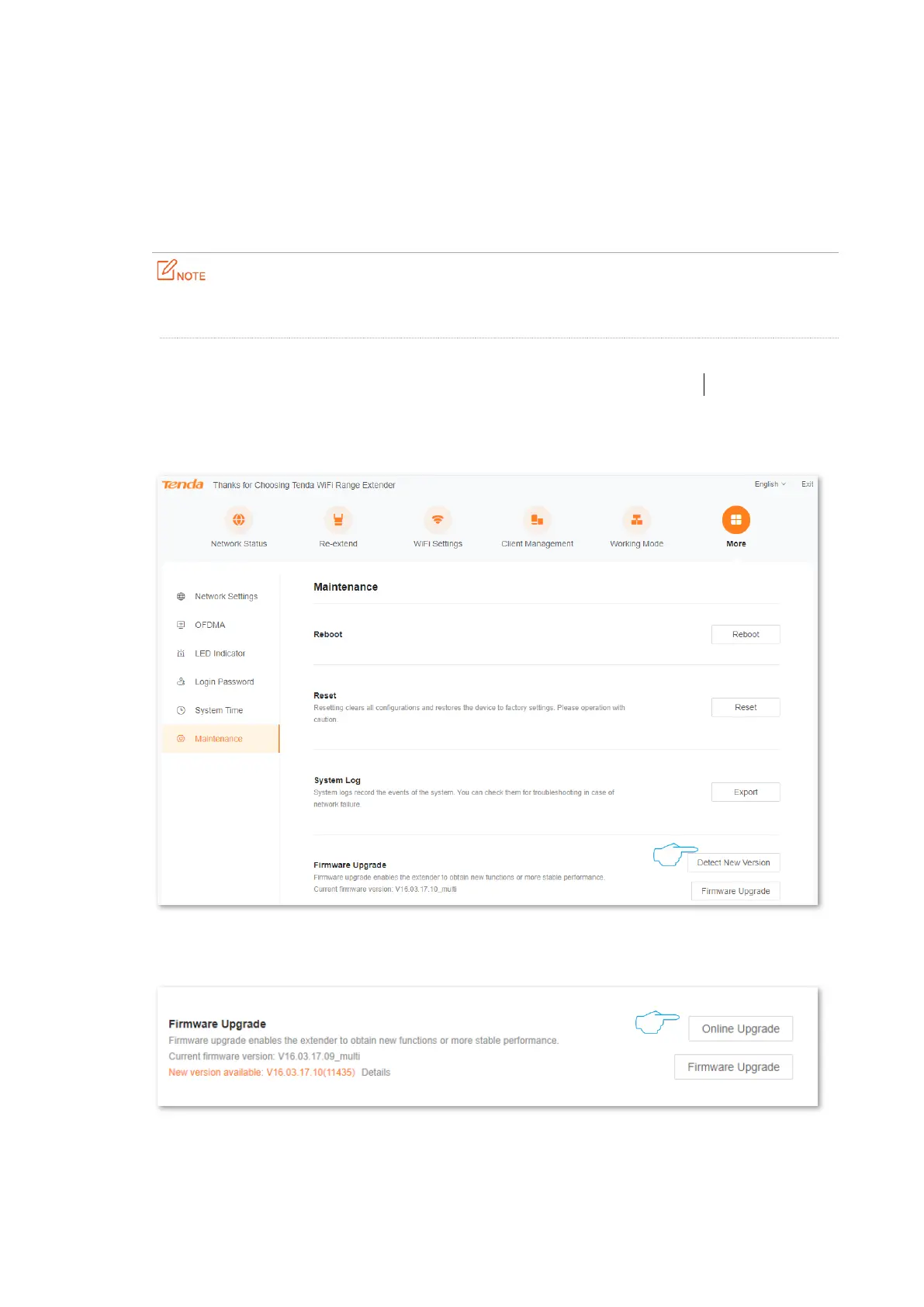Version1.0
78
10.6.4 Upgrade firmware system
The WiFi extender gets new or more stable performance through firmware upgrade. The extender
supports two firmware upgrade ways, Local Upgrade and Online Upgrade.
Online Upgrade
During the upgrade, do not power off the extender or disconnect it from the internet; otherwise, the
upgrade may fail or the extender may be damaged.
Step 1 Start a web browser on the computer connected to the WiFi extender, and enter
re.tenda.cn in the address bar to access the web UI of the WiFi extender...
Step 2 Choose More > Maintenance, then find Firmware Upgrade module.
Step 3 Click Detect New Version.
Step 4 Wait for a while, when the system detects the new firmware version, click Online
Upgrade.
