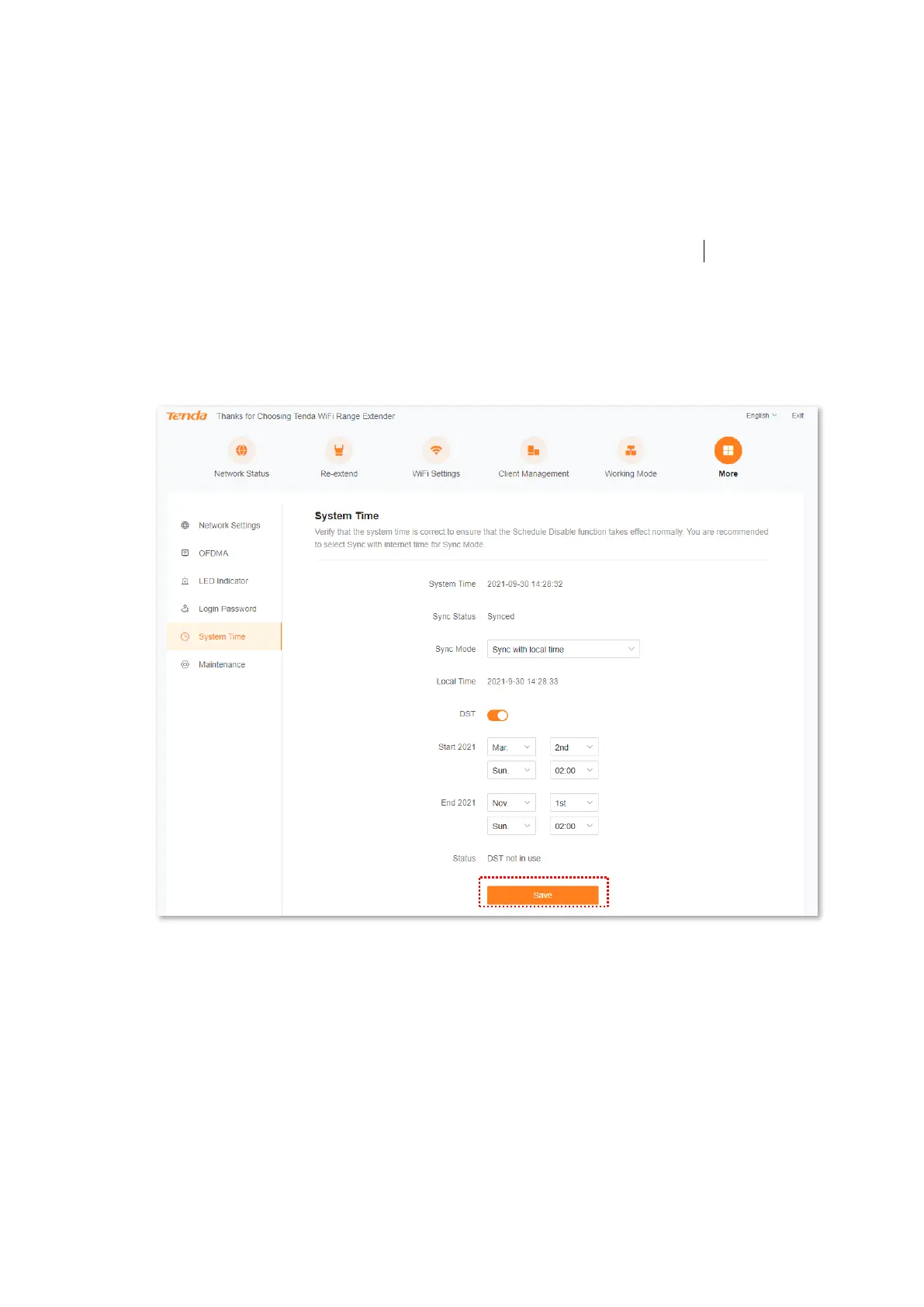Version1.0
72
10.5.4 Enable DST
If the WiFi extender is used in a country or area where DST is implemented, please enable DST.
Configuration procedure:
Step 1 Start a web browser on the computer connected to the WiFi extender, and enter
re.tenda.cn in the address bar to access the web UI of the WiFi extender...
Step 2 Choose More > System time.
Step 3 Enable DST.
Step 4 Set the start time and end time of DST.
Step 5 Click Save.
---End
After the configuration completes, the system time will adopt DST during the specified period, and
you can check whether System Time on the page is synced correctly.
