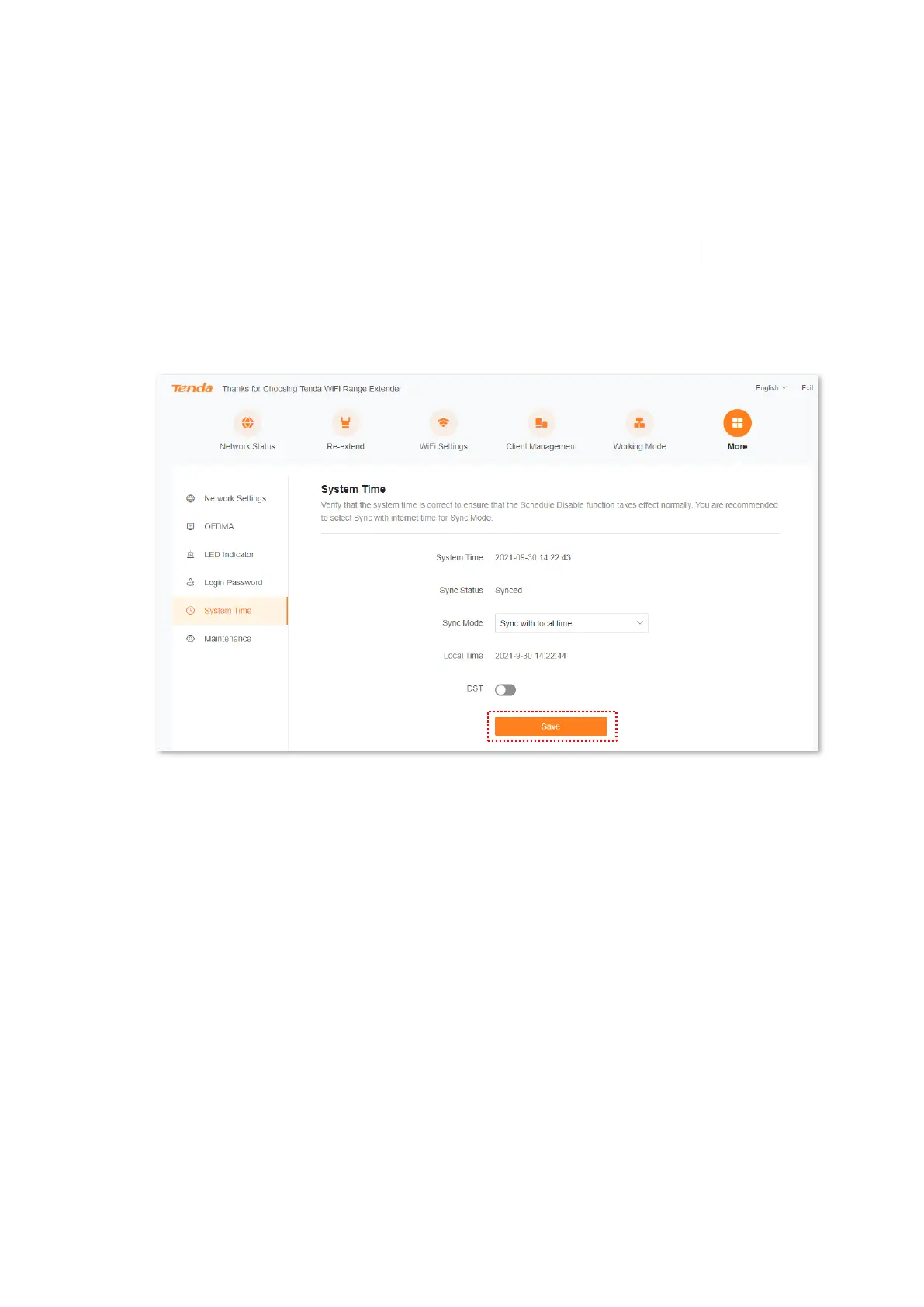Version1.0
71
10.5.3 Sync system time with local time
The system time is synced with the time of the client managing the WiFi extender.
Configuration procedure:
Step 1 Start a web browser on the computer connected to the WiFi extender, and enter
re.tenda.cn in the address bar to access the web UI of the WiFi extender...
Step 2 Choose More > System time.
Step 3 Select Sync with local time in the drop-down list of Sync Mode.
Step 4 Click Save.
---End
After the configuration completes, you can check whether System Time on the page is synced
correctly.
