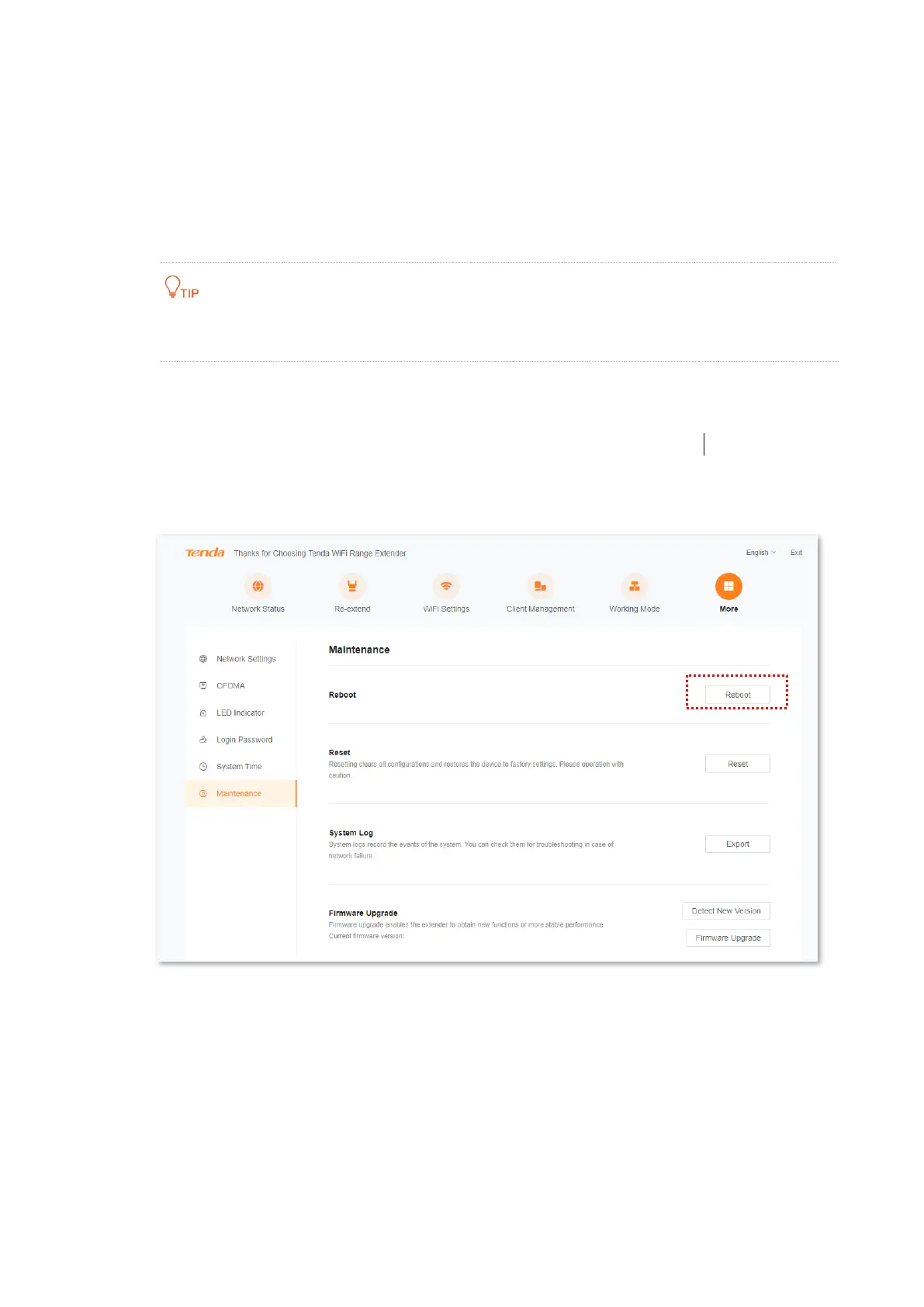Version1.0
73
10.6 System management
10.6.1 Reboot the WiFi extender
If a setting fails to take effect or the WiFi extender fails to work properly, you can try rebooting the
WiFi extender.
During the reboot, all connections will be cut off. Please reboot the WiFi extender when the network
is idle.
Configuration procedure:
Step 1 Start a web browser on the computer connected to the WiFi extender, and enter
re.tenda.cn in the address bar to access the web UI of the WiFi extender...
Step 2 Choose More > Maintenance, then find Reboot module.
Step 3 Click Reboot.
