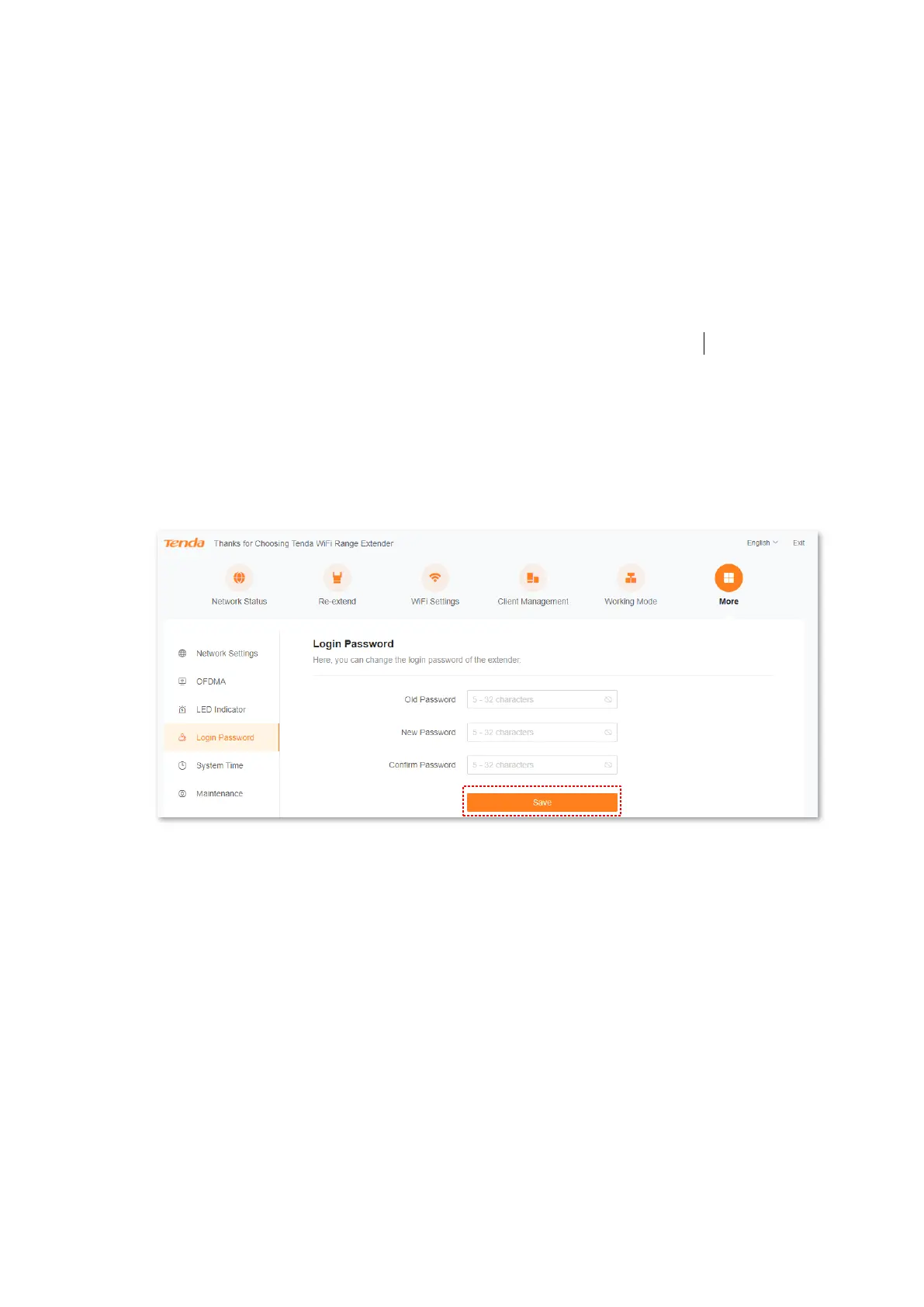Version1.0
66
10.4 Login password
To access the page, choose More > Login password.
You are required to set a login password at the first of using the WiFi extender. If you did not set,
you can set a new password on this page. You can also modify the login password of the WiFi
extender on this page.
Configuration procedure:
Step 1 Start a web browser on the computer connected to the WiFi extender, and enter
re.tenda.cn in the address bar to access the web UI of the WiFi extender...
Step 2 Choose More > Login password.
Step 3 In the Old Password text box, enter the current login password of the WiFi extender.
Step 4 In the New Password text box, set a new login password.
Step 5 In the Confirm Password text box, repeat the new login password.
Step 6 Click Save.
---End
