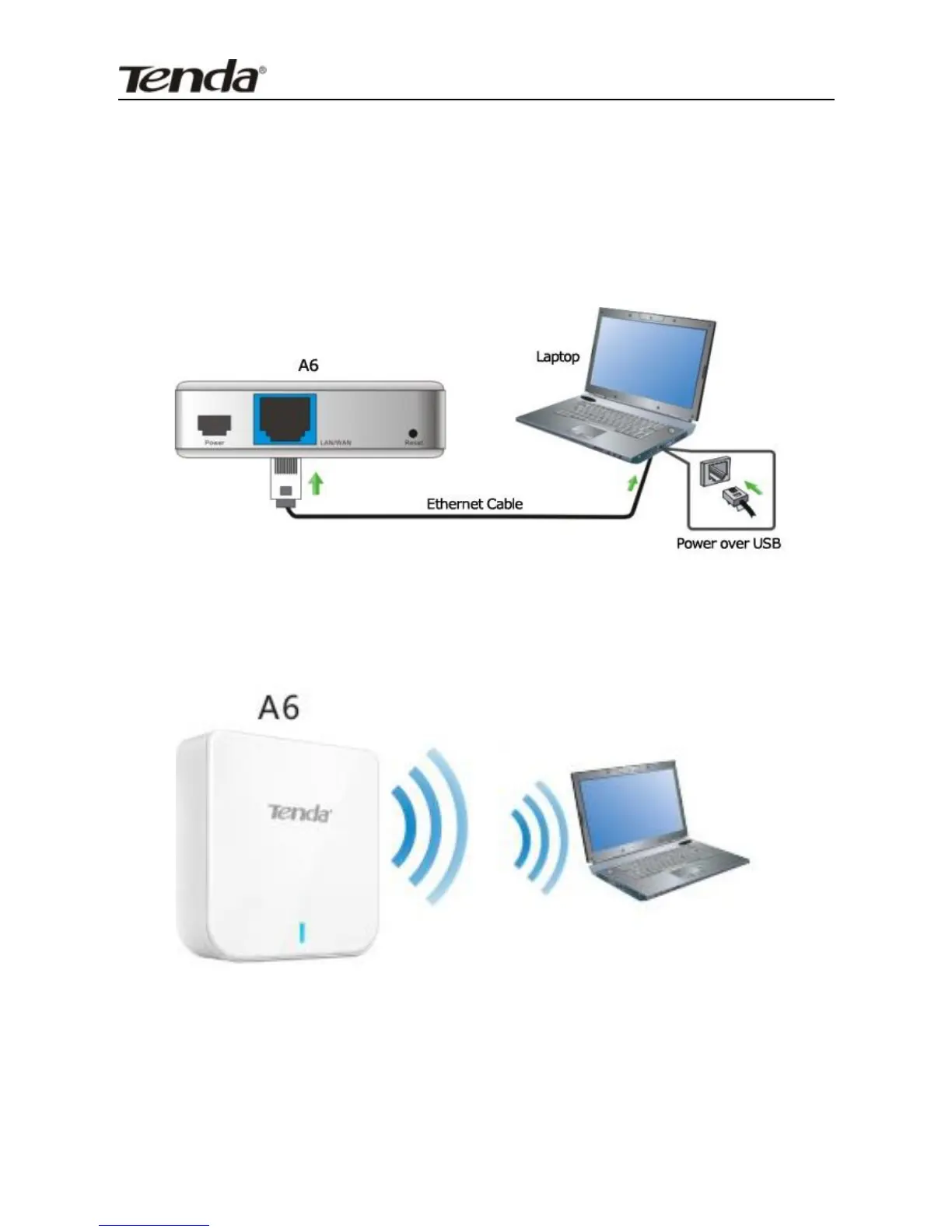2.1.2 Connect your notebook to the device
2.1.2.1. If you are using a wired adapter, connect your
notebook to the device using an Ethernet cable.
2.1.2.2. If you are using a wireless adapter, follow steps
below to config your adapter:
a. Click “Start”→ ”Control Panel” → “Network and Internet”
→”Network and Internet Sharing Center”→“ Change adapter
settings”. As seen below, Wireless Network Connection displays