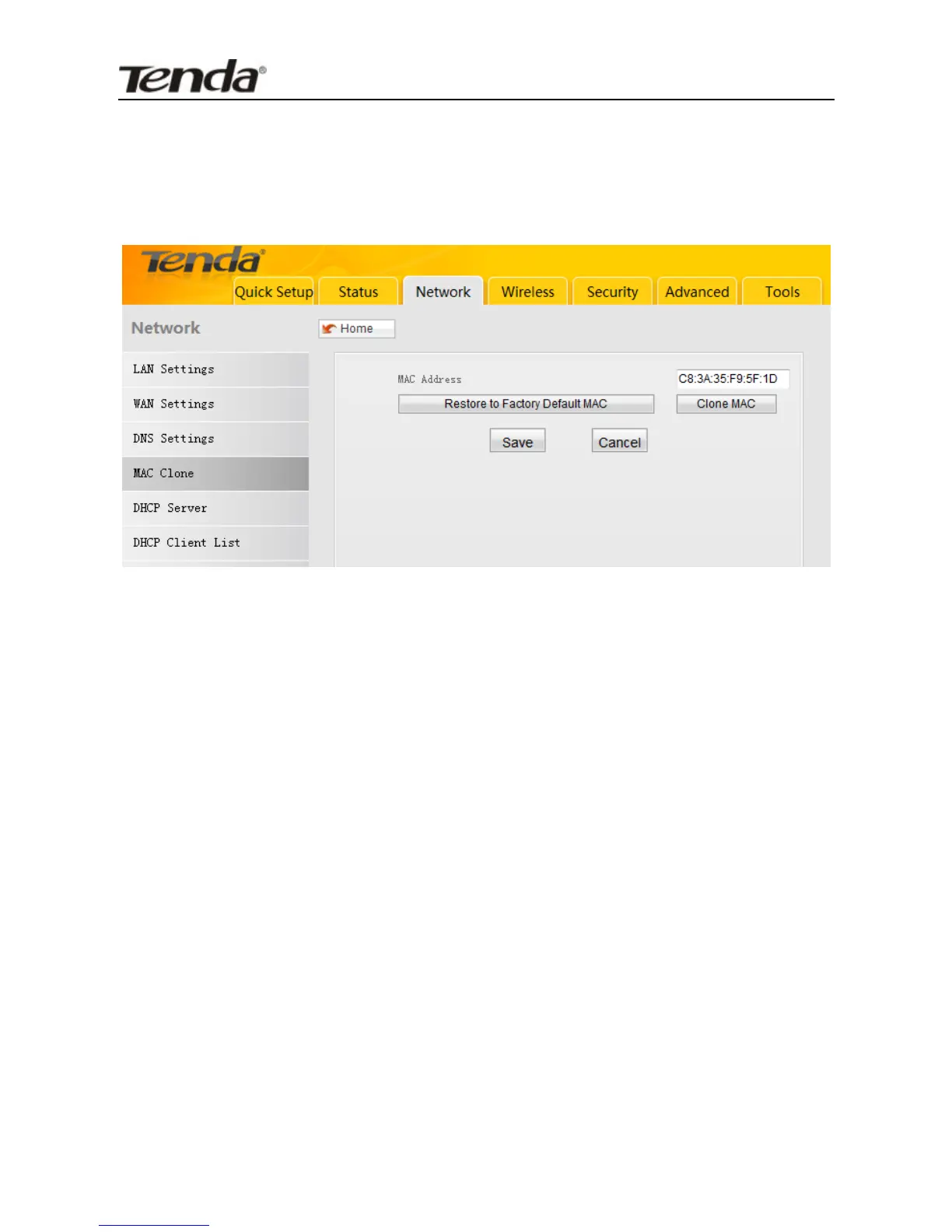6.3 MAC Clone
The MAC clone feature is only available in Wireless Router mode.
This section allows you to config the device WAN MAC address.
Normally you don't need to change the default WAN MAC
address. However, some ISP may bind a specific MAC address for
Internet connection authentication. In this case, you will be
provided with a valid MAC address, simply enter such MAC in the
WAN MAC Address field. If you unfortunately forget it, consult
your ISP for help.
WAN MAC Address: Displays device's current WAN MAC
address, you can manually change it.
Restore to Factory Default MAC: Click it to restore router’s
WAN MAC to factory default value.
Clone MAC: Click to copy your PC’s MAC to device’s WAN
MAC Address field.