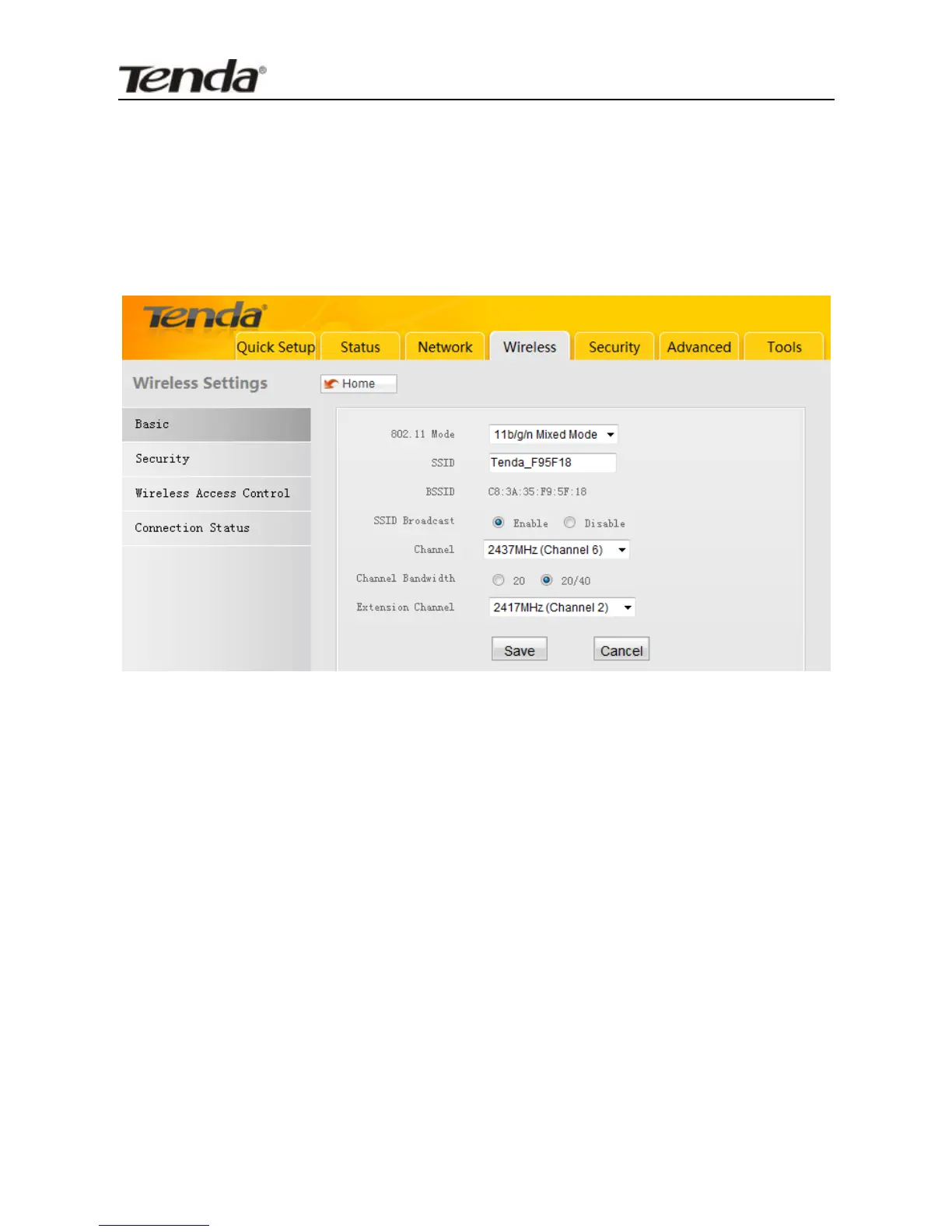Chapter 7 Wireless
7.1 Basic Settings
Note: Below screen will not be displayed when in “Client Mode”.
802.11 Mode: Select a right mode according to your
wireless client.
11b mode:Select it if you have only Wireless-B clients in
your wireless network.
11g mode:Select it if you have only Wireless-G clients in
your wireless network.
11b/g mixed mode: Select it if you have only Wireless-B
and Wireless-G clients in your wireless network.
11b/g/n mixed mode: Select it if you have Wireless-B,
Wireless-G and Wireless-N clients in your wireless network.
SSID :A SSID (Service Set Identifier) is the unique name of
a wireless network. It is configurable.