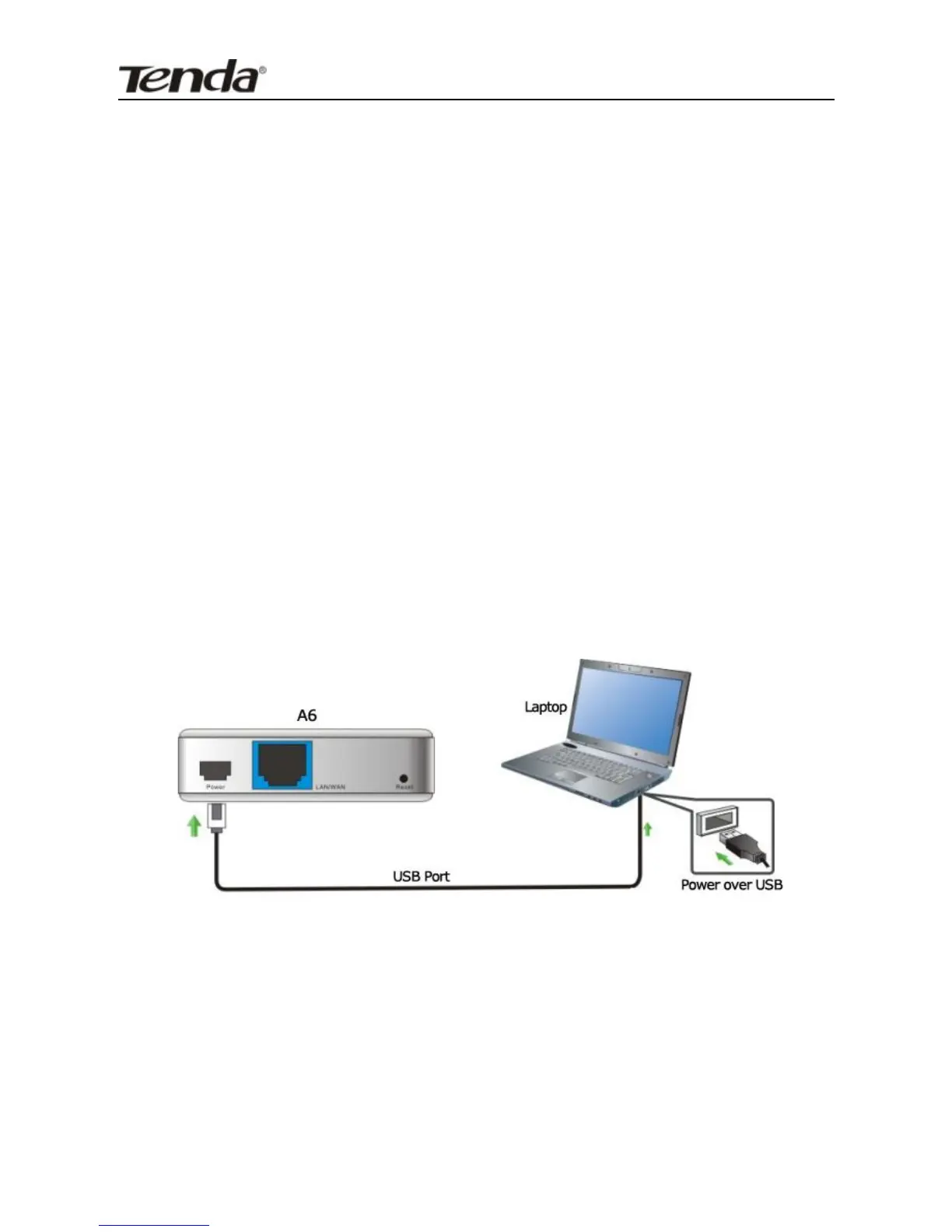Chapter 2 Hardware Installation
2.1 Installation
Before you start configuring the device, follow below steps
to install device. For optimum wireless performance, it is
advisable to place the device in the center of the coverage.
2.1.1 Connect the device to a power source
Use the included power adapter or USB cable (with the other
end connected to your notebook) to power the device. (Using a
power adapter with a different voltage rating than the one
included with the device may cause damage to the device.)