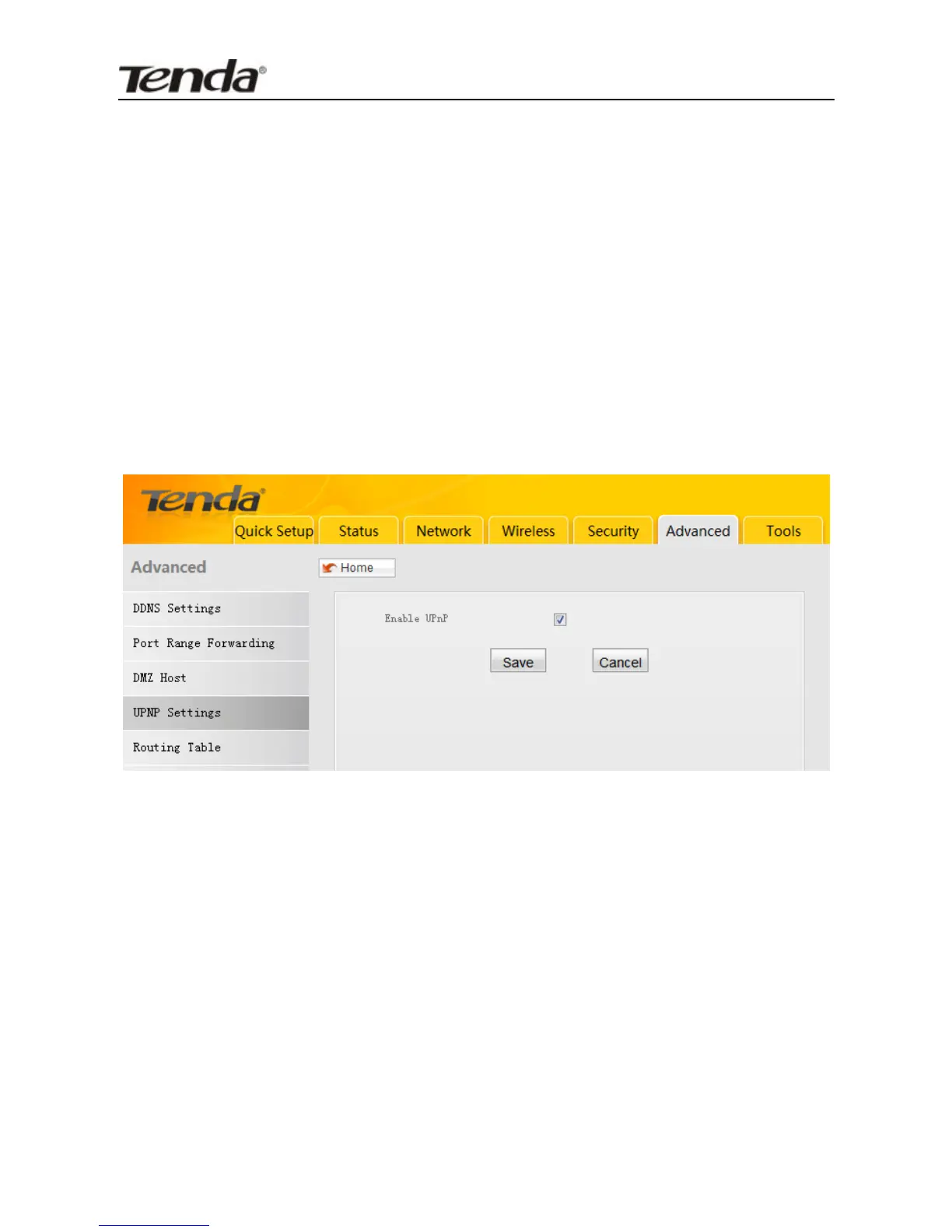9.3 UPnP Settings
UPnP (Universal Plug and Play) works in Windows XP, Windows
ME or later operational systems (NOTE: Operational system needs
to be integrated with or installed with Directx 9.0) or in an
environment with installed application software that supports
UPnP. It allows a network device to discover and connect to other
devices on the network. With this feature enabled, hosts in LAN
can request the device to perform special port forwarding so as to
enable external hosts to access resources on internal hosts.
Enable UPnP: Check/uncheck to enable/disable the UPnP
feature.