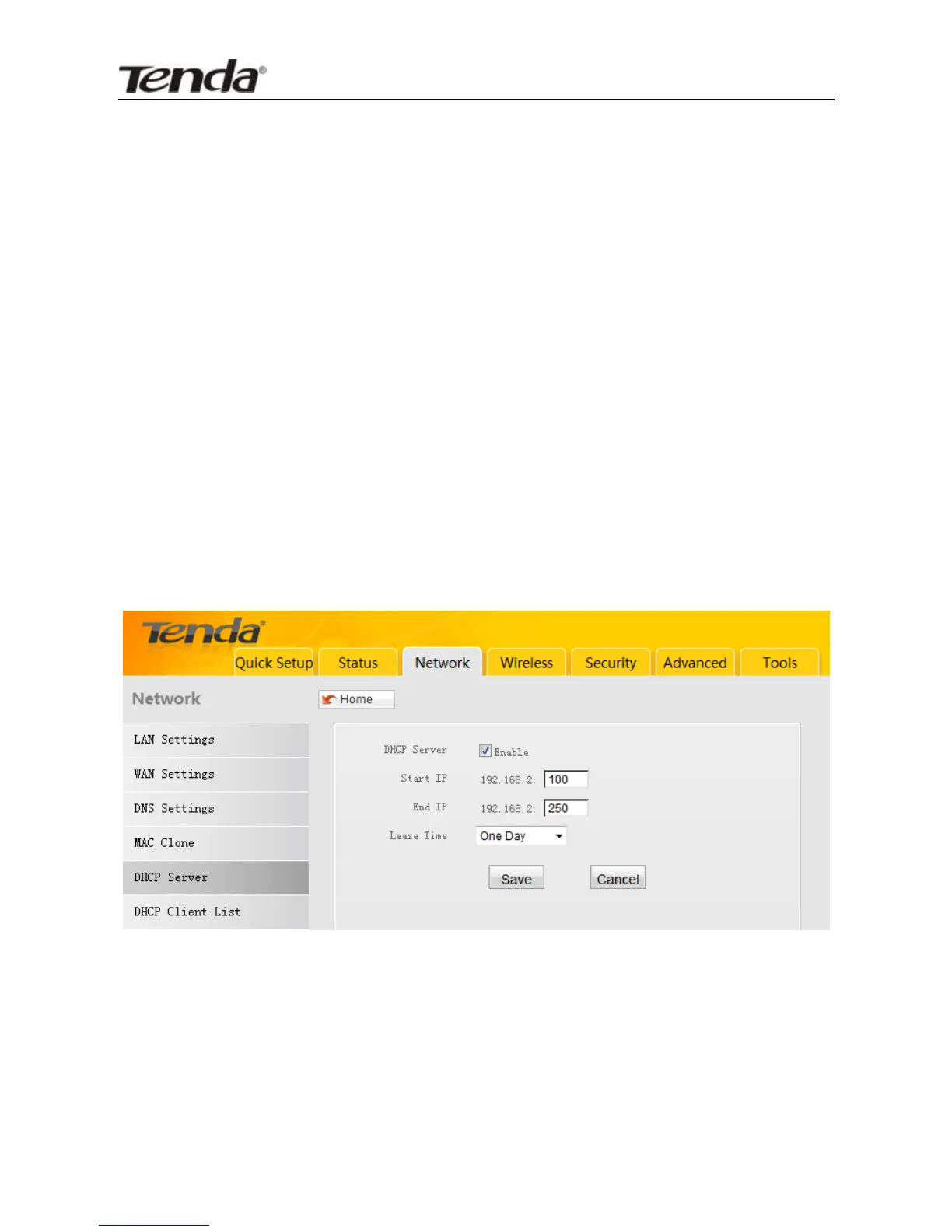Chapter 8 DHCP Settings
The DHCP server feature is only available in WISP Mode and
Wireless Router Mode.
8.1 DHCP Server
The Dynamic Host Configuration Protocol (DHCP) is an
automatic configuration protocol used on IP networks. If you
enable the built-in DHCP server on the device, it will
automatically configure the TCP/IP settings for all your LAN
computers (including IP address, subnet mask, gateway and DNS
etc), eliminating the need for manual intervention.
DHCP Server-Enable: Check or uncheck the box to enable or
disable the device’s DHCP server feature.
Start IP Address: Enter the starting IP address for the DHCP
server’s IP assignment.
End IP Address: Enter the ending IP address for the DHCP