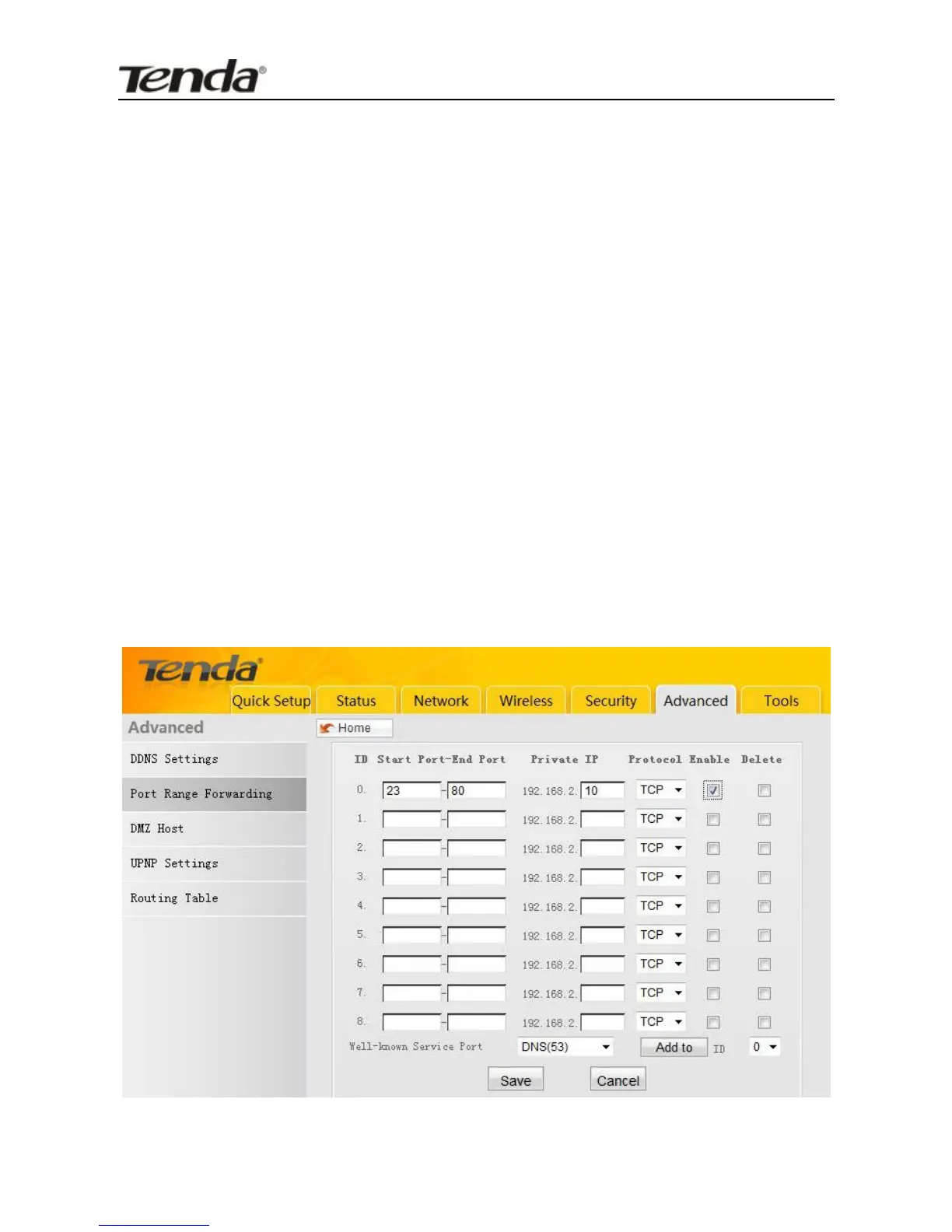Chapter 9 Advanced Applications
The Port Range Forwarding feature is only available in WISP
Mode and Wireless Router Mode.
9.1 Port Range Forwarding
The Port Range Forwarding feature allows you to set up public
services on your network, such as web servers, ftp servers, e-mail
servers, or other specialized Internet applications.
When users send these types of requests to your network via the
Internet, the device will forward those requests to the
appropriate servers (computers). Before using forwarding, you
should assign static IP addresses to the designated servers.
If you need to forward all ports to one computer, go to DMZ.
Start/End Port: Enter the number or range of port(s) used