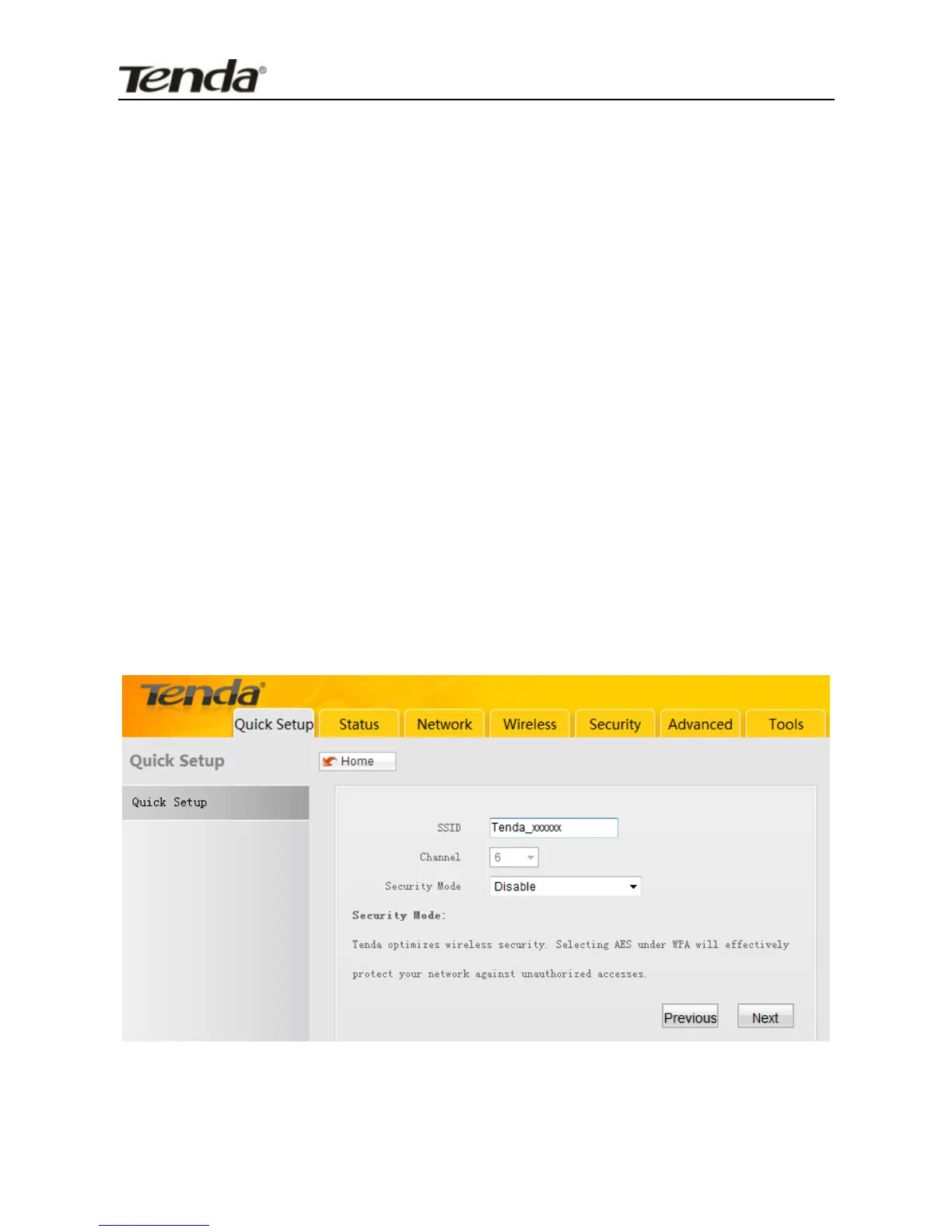partner (to which the device is going to connect) is currently
operating on.
Remote AP's MAC Address: Enter the MAC address (also
called BSSID) of the link partner (to which the device is
going to connect).
Security Mode: Config same security settings (including
security key) set on the link partner here on your device.
For detailed configurations, refer to Wireless---->Security
section.
For convenience purpose, it is advisable to use the “Open Scan”
option to search and select the link partner to add certain
settings to the device automatically.
After you finish the above settings, click “Next”.
3. Below screen shall display.
SSID: Service Set Identifier), unique wireless network name;
Define a wireless network name (SSID) for the device.