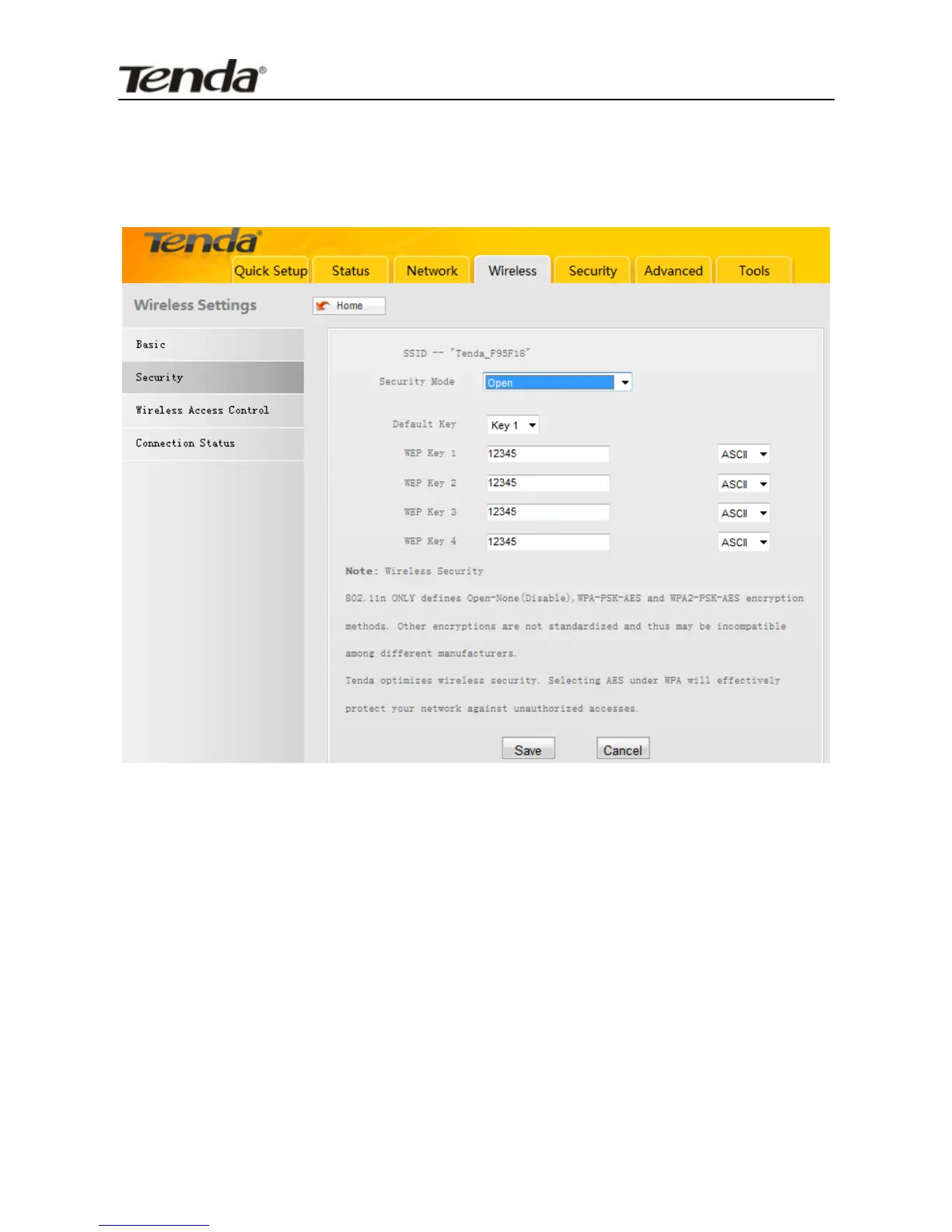confidentiality comparable to that of a traditional wired network.
Two methods of authentication can be used with WEP: Open
System authentication and Shared Key authentication.
Security Mode: Select WEP from the drop-down menu.
Default Key: Select a currently valid key from keys 1-4.
WEP Key1/2/3/4: Enter 5 or 13 ASCII characters (Invalid
characters like / “‘and so on are not allowed) if you select
ASCII or enter 10 or 26 HEX characters if you select Hex.
Note that you must enter the key content in the
corresponding format selected.
