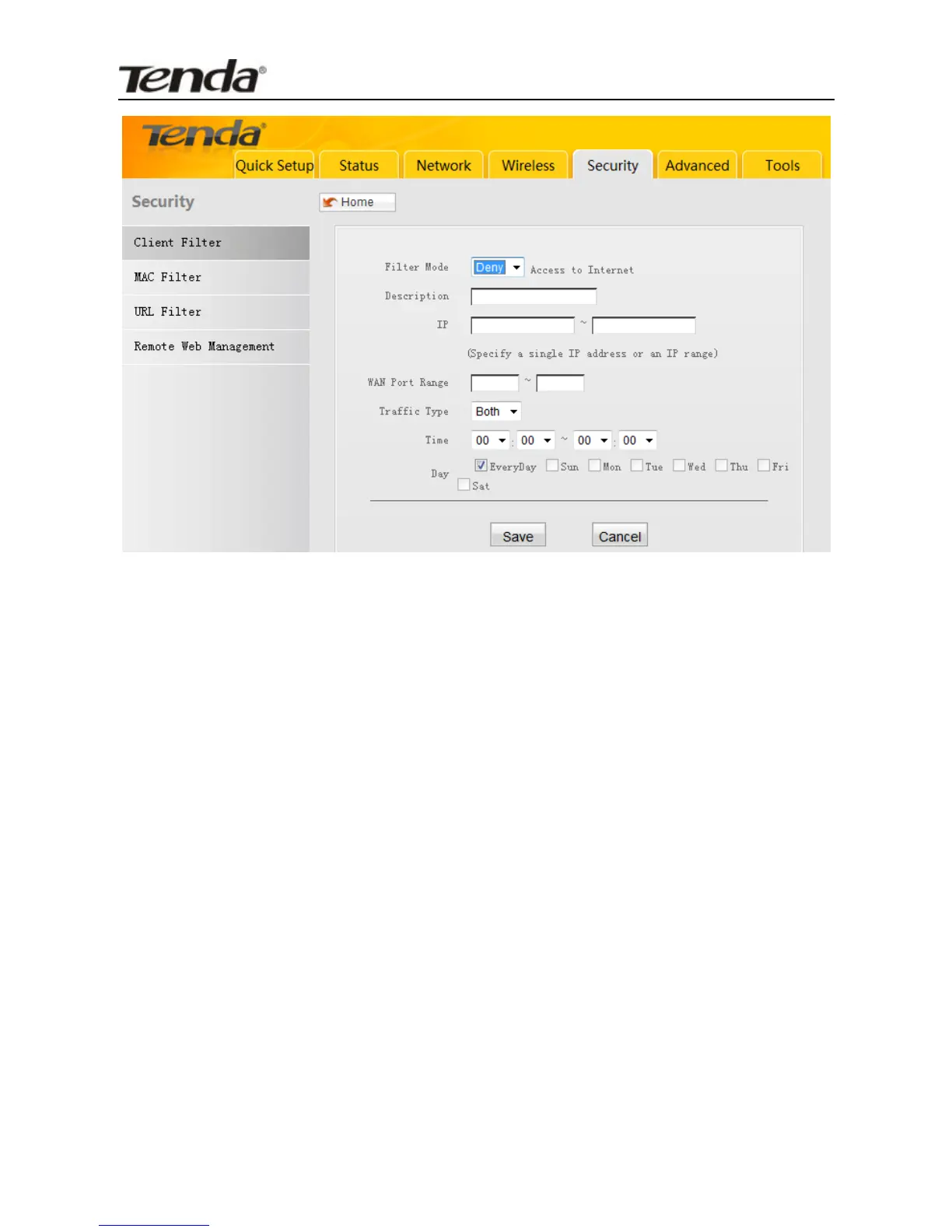Filter Mode: Select Deny or Allow according to your own
needs.
Deny Access to Internet: Disallow specified packets to pass
through the device; other packets are processed according
to default mode.
Allow Access to Internet: Allow specified packets to pass
through the device; other packets are processed according
to default mode.
Description: Enter a name of a new filter rule
IP Address: Specify a single IP address or an IP range.
Time: Select a time range for the rule to take effect.
Day: Select a day or several days for the rule to take effect.
WAN Port Range: Enter port number. You can specify a
range of ports or a single port. Allowed port ID ranges from
1 to 65535.
Traffic Type: Select a protocol or protocols for the traffic