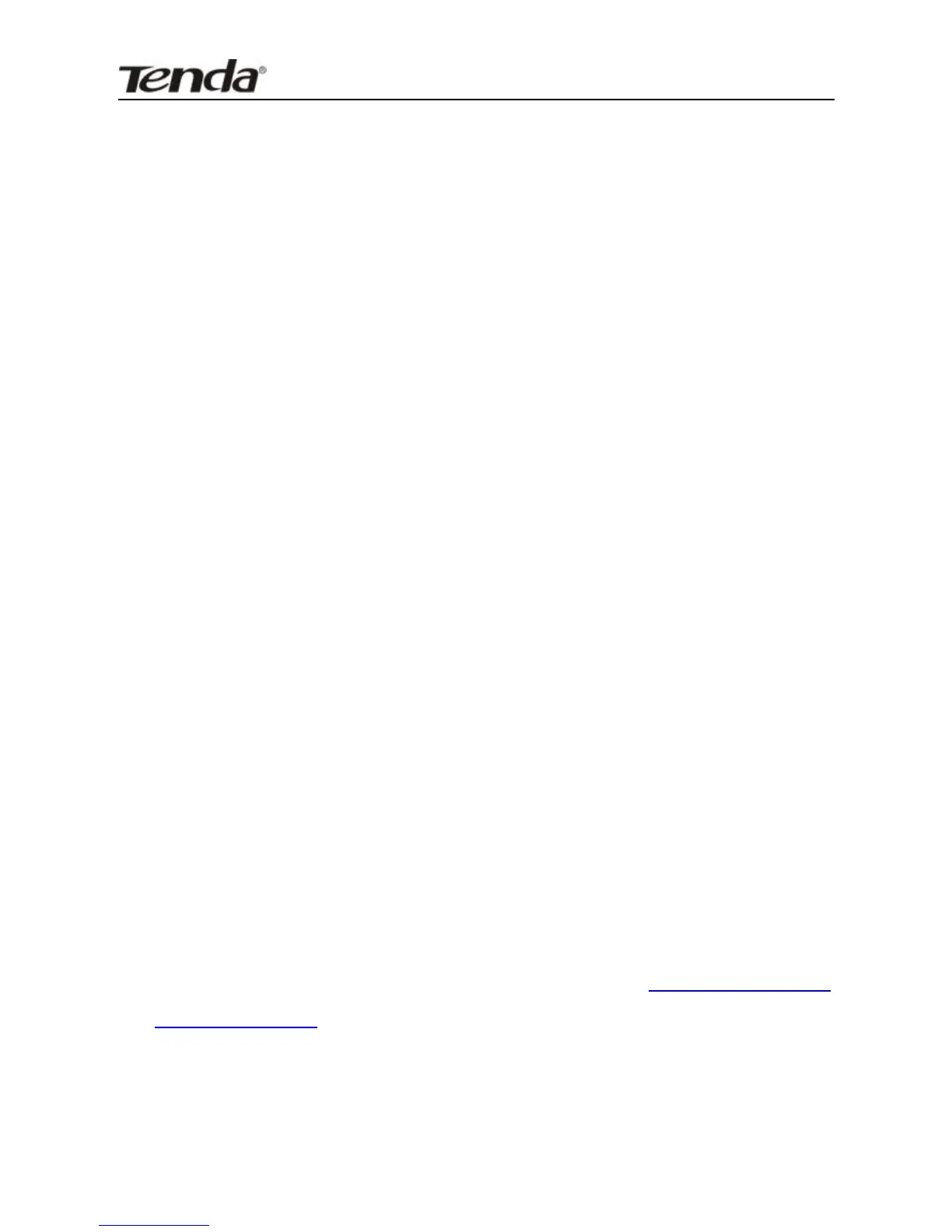reconnect it to the Internet. Features/functions based on time
(e.g. security settings) take effect only after Time and Date
settings are configured or updated automatically from Internet.
12.2 DDNS
Dynamic DNS or DDNS is a term used for the updating in real
time of Internet Domain Name System (DNS) name servers. We
use a numeric IP address allocated by Internet Service Provider
(ISP) to connect to Internet; the address may either be stable
("static"), or may change from one session on the Internet to the
next ("dynamic"). However, a numeric address is inconvenient to
remember; an address which changes unpredictably makes
connection impossible. The DDNS provider allocates a static
hostname to the user; whenever the user is allocated a new IP
address this is communicated to the DDNS provider by software
running on a computer or network device at that address; the
provider distributes the association between the hostname and
the address to the Internet's DNS servers so that they may resolve
DNS queries. Thus, uninterrupted access to devices and services
whose numeric IP address may change is maintained.
It is useful when you are hosting your own website, FTP server, or
other server behind the device.
Before you can use this feature, you need to sign up for
DDNS service with a DDNS service provider, like www.dyndns.org
or www.noip.com . If you do not want to use this feature, keep
the default Disable.