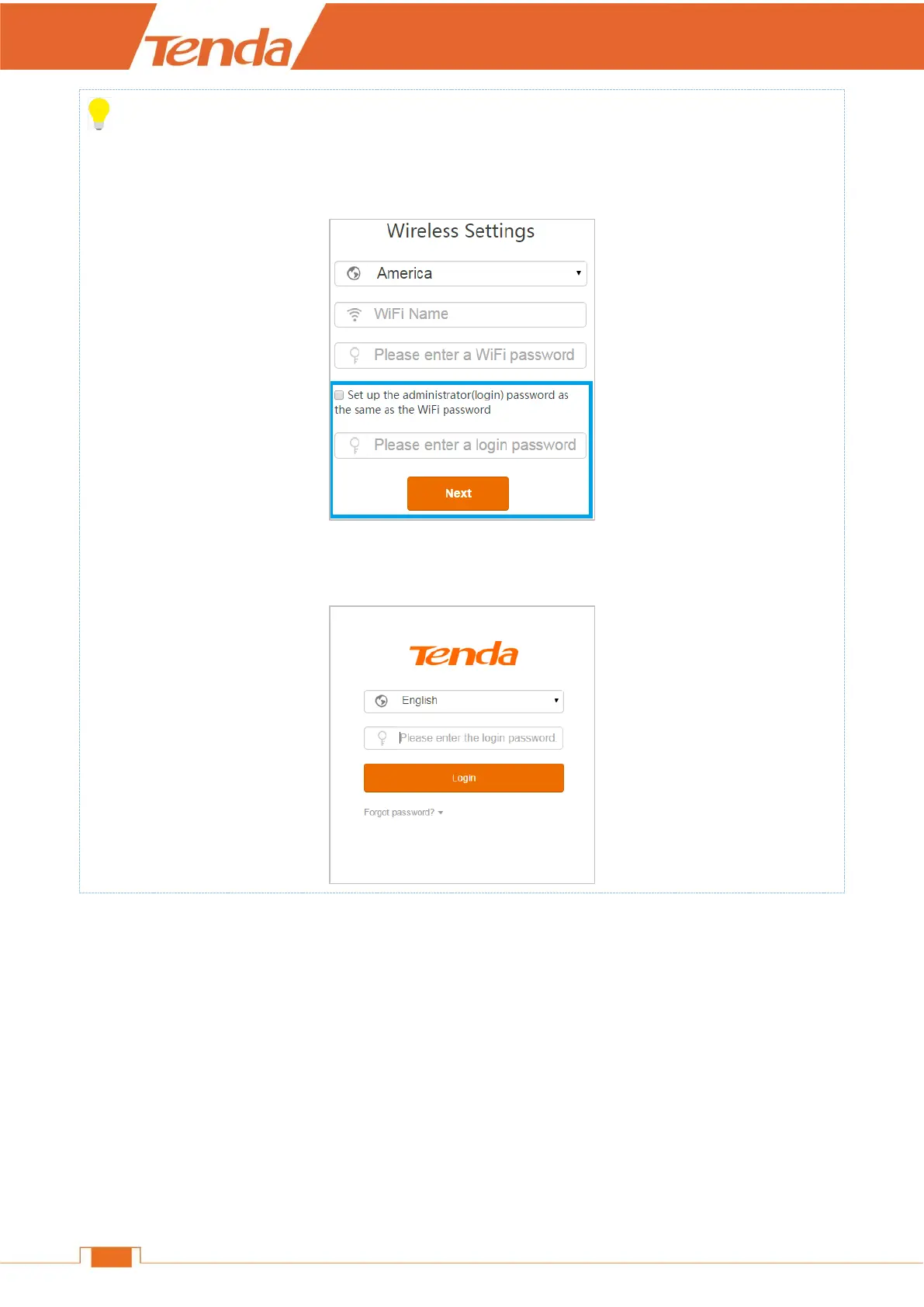Tips
1. There is no login password by default. The old login password is that you set up in quick setup
wizard.
2. After successful configuration, you need log in to the User Interface again with the new login
password.
LAN IP Settings
Here you can change the LAN IP address, enable/disable DHCP server, or specify the LAN IP address
pool and the lease time.
Log in to the Router’s User Interface, and click Administration > LAN IP Settings.
