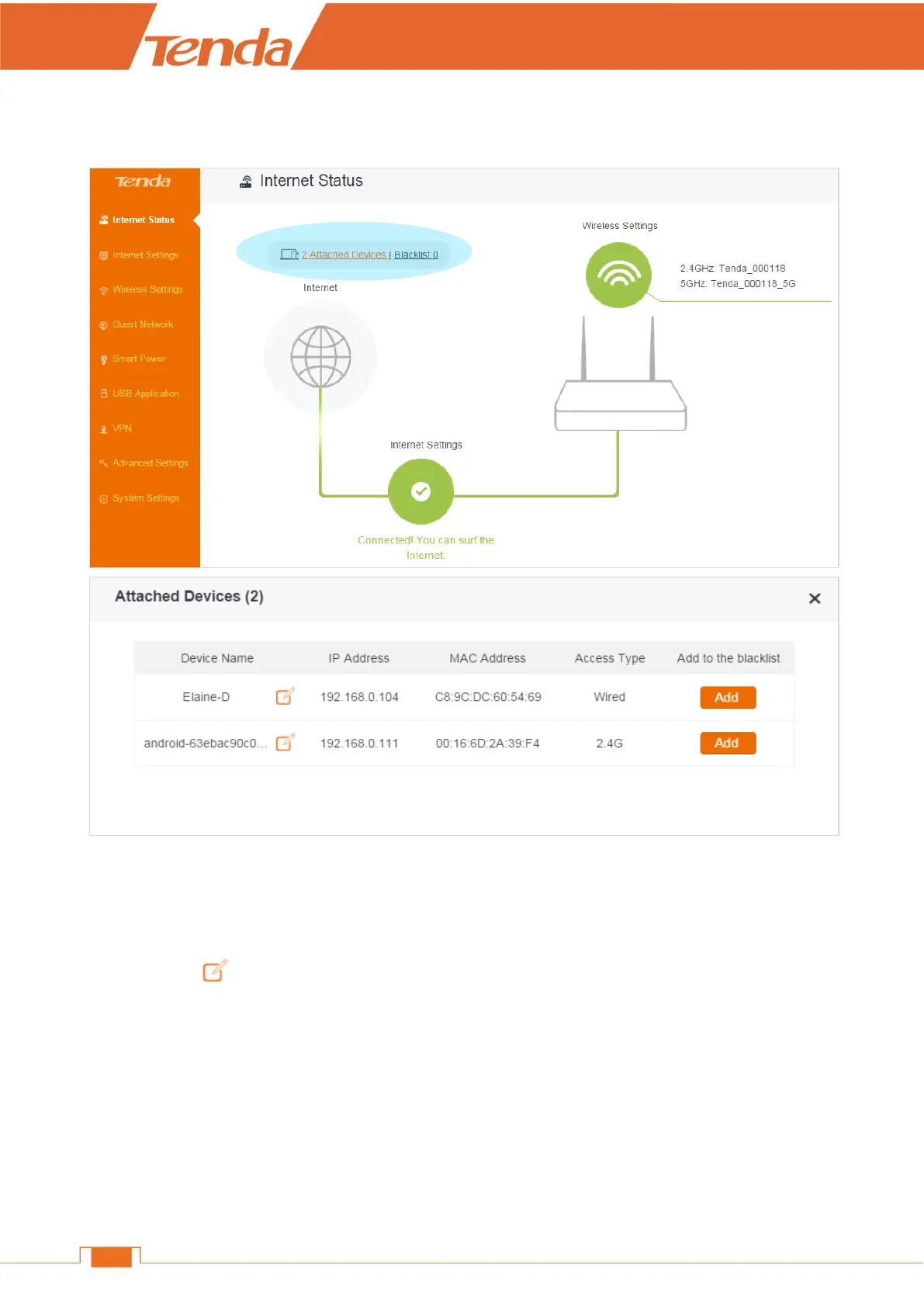Manage the attached device
Click Attached Devices, the attached devices’ info will pop up.
In this page, you can see the connected devices’ name, IP address, MAC address, and access type. It
allows you to edit the devices’ name, and add the unknown devices to blacklist.
Edit the devices’ name
Click the icon , input your custom name in the box, and click Save.