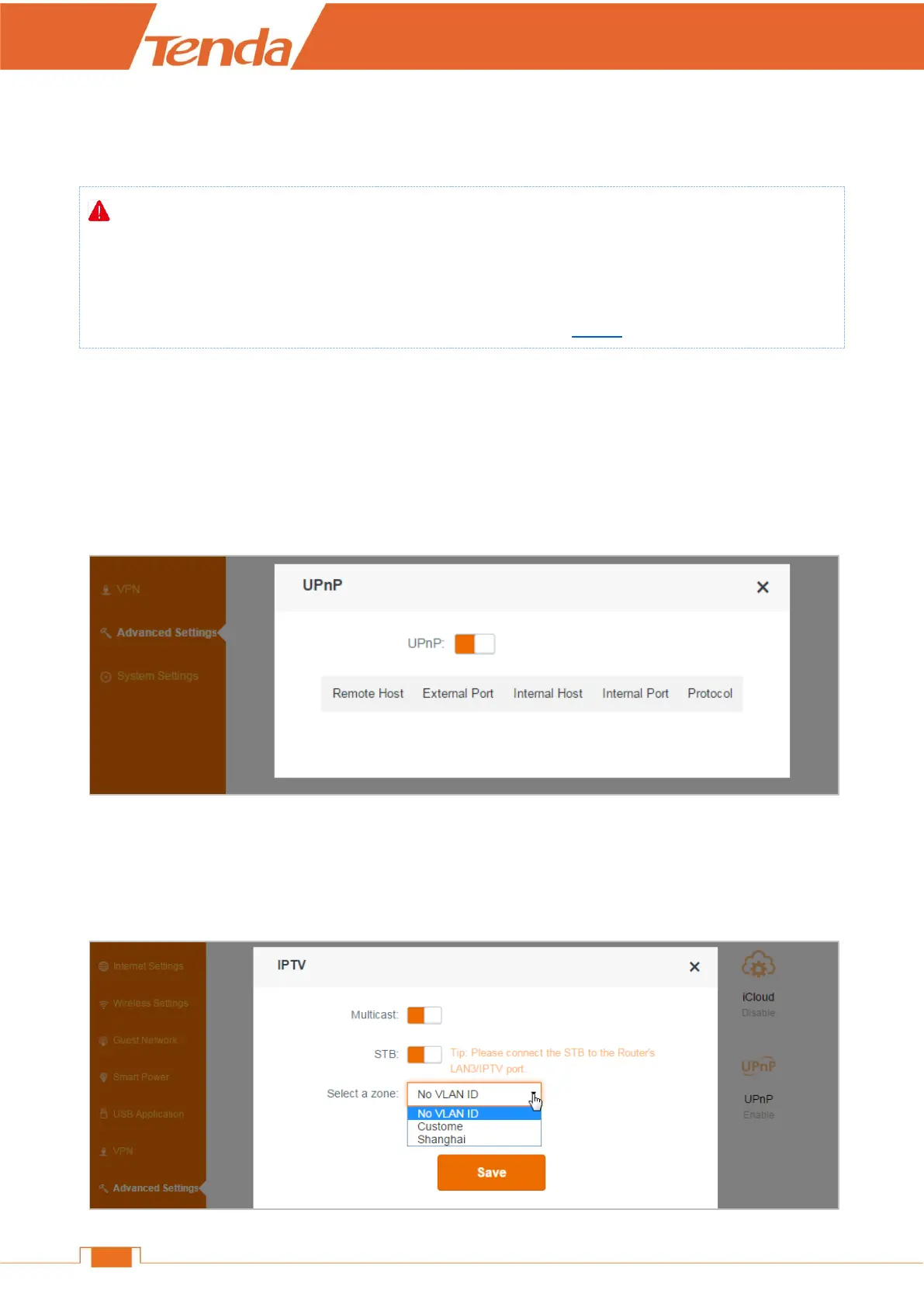Click Add.
Click Save.
Note
1. The WAN IP of your computer in your company and the Router at home MUST be PUBLIC IP
address.
2. If the public WAN IP of the Router is dynamic, you can use the DDNS feature to solve the problem.
UPnP
When UPnP is enabled on your Router, a network device possessing a specific purpose, such as a
printer, can be identified and used automatically by another computer or device in your network.
Log in to the Router’s User Interface, and click Advanced Settings > UPnP.
It is advisable to keep the default settings.
IPTV
The wireless Router supports IPTV feature.
Log in to the Router’s User Interface, and click Advanced Settings > IPTV.