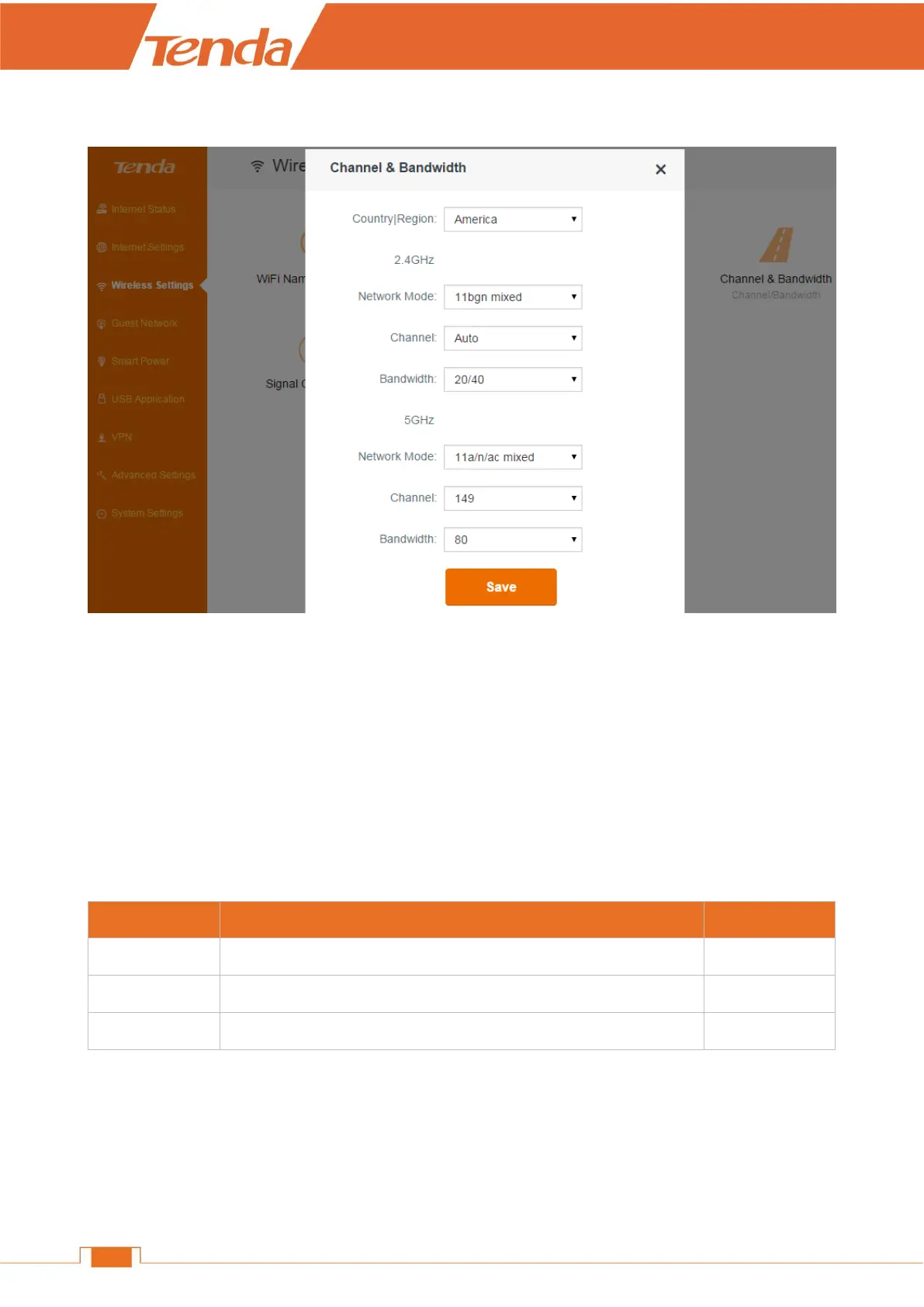Channel & Bandwidth
In this part, you can change the basic settings of your wireless network. There are two different
frequency bands: 2.4GHz and 5GHz.
1. In the Country|Region list, select your region.
2. This Router supports 3 network modes for 2.4GHz frequency band, and 2 modes for 5GHz
frequency band. To change the mode, select it from the Network Mode list. The default one is
optimum.
For 2.4GHz
Allows 802.11b, 802.11g, and 802.11n devices to join the network.
Allows 802.11b and 802.11g devices to join the network.
Allows 802.11n devices to join the network.