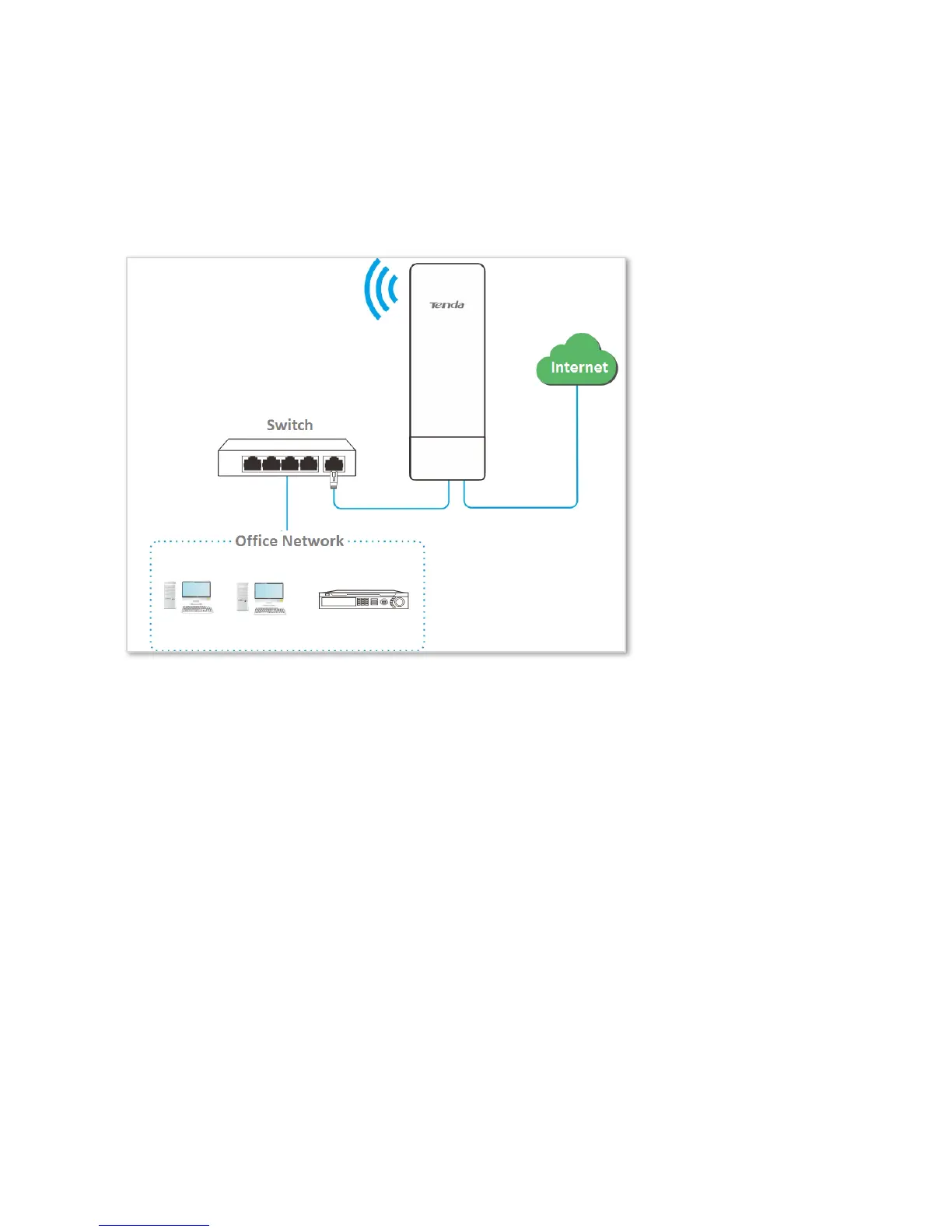126
Service port (internal port) of the web server in LAN:80
External port that this device enables for internet devices: 80
WAN IP Address of the CPE: 202.105.11.22
Network Topology
Configuration Procedure
Step 1 Log in to the web UI of the CPE which works in Router mode.
Step 2 Choose Advanced > Port Forwarding.
Step 3 Enter the IP address of the web server in the Internal IP Address box, which is 192.168.2.100 in this
example.
Step 4 Enter 80 and 80 on the Internal Port and External Port boxes respectively.
Step 5 Select TCP&UDP from the dropdown list of Protocol.
Step 6 Select HTTP from the dropdown list of Application.
Step 7 Click Add.
