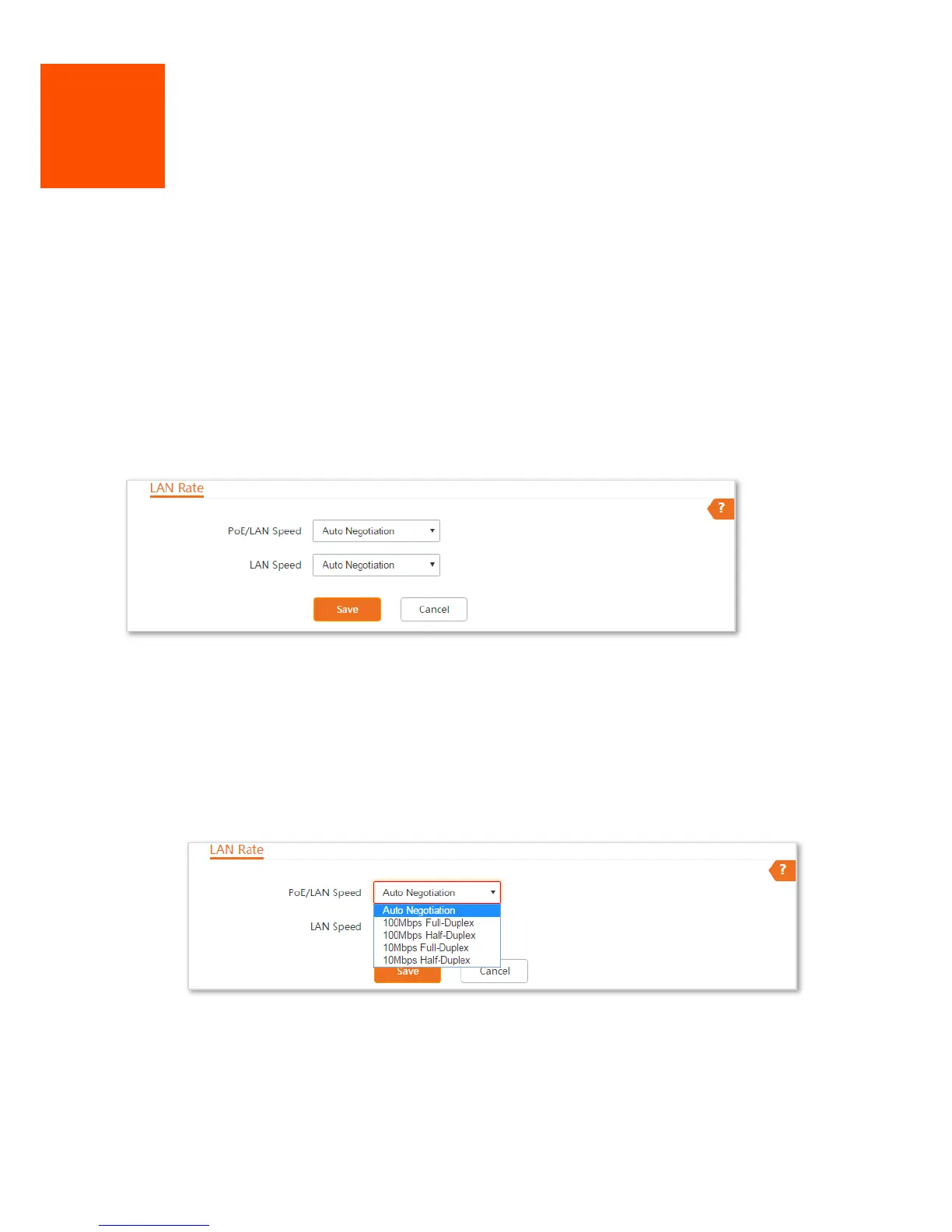8 Advanced
8.1 LAN Rate
8.1.1 Overview
Choose Advanced > LAN Rate to enter the page.
This module enables you to change LAN speed and duplex mode settings.
When you change the settings, ensure that the LAN speed and duplex mode of the port of the CPE is the same as
that of the corresponding peer device. By default, the LAN speed settings of the two ports are both Auto
Negotiation.
8.1.2 Changing the LAN Speed and Duplex Mode
Configuration Procedure
Step 1 Choose Advanced > LAN Rate.
Step 2 Select a LAN speed and duplex mode for each LAN port.
Step 3 Click Save.
----End
