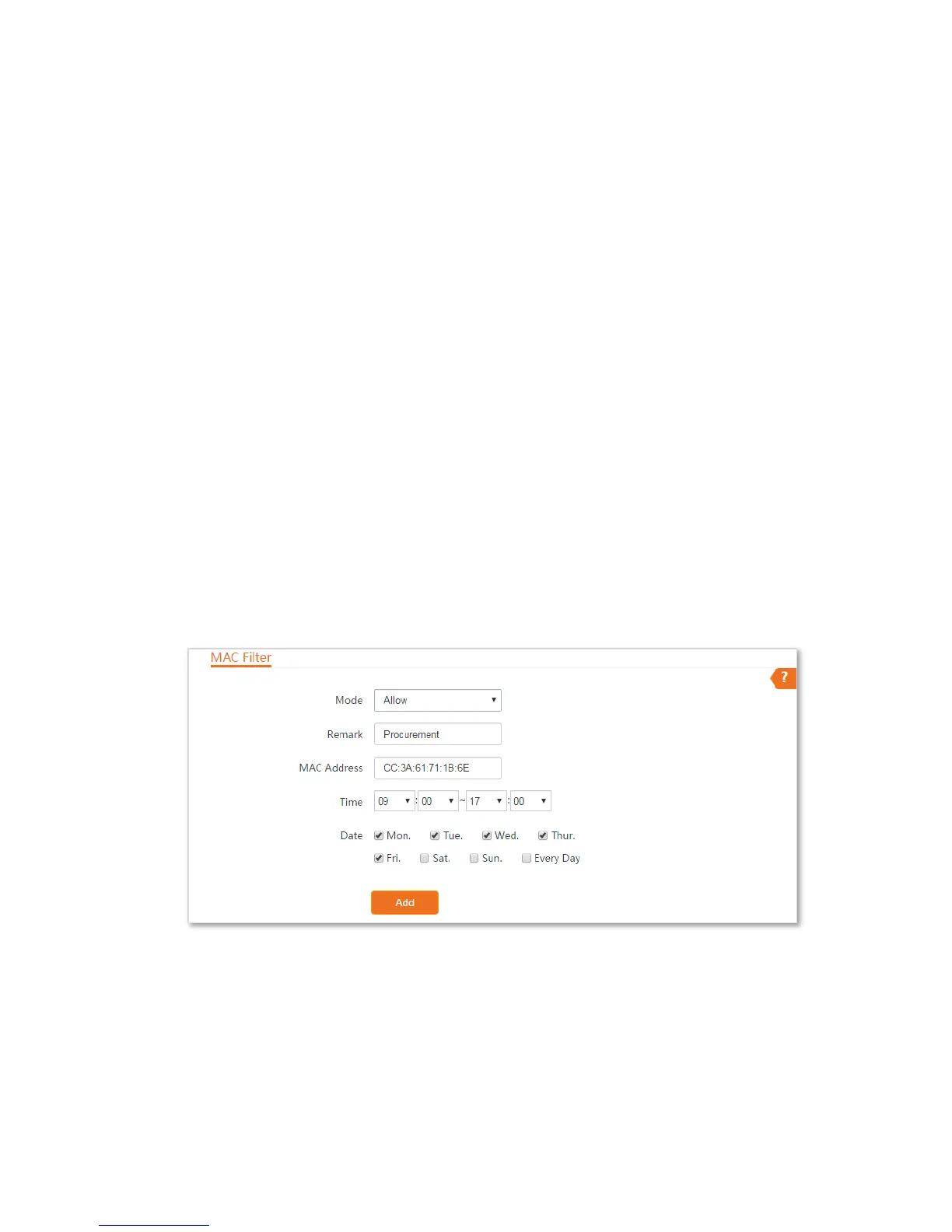130
8.5.3 Examples of Configuring MAC Filter
Network Topology
The CPE is used in a company to deploy its network, and the CPE is set to Router mode.
Requirements: Only allow the procurement staff to access the internet during working hours (9:00 to 17:00,
Monday to Friday).
You are recommended to use the MAC Filter function to solve the problem.
Assumption:
The MAC address of the procurement staff’s device is CC:3A:61:71:1B:6E.
Configuration Procedure
Step 1 Log in to the web UI of the CPE which is working in Router mode.
Step 2 Choose Advanced > MAC Filter.
Step 3 Select a mode, which is Allow in this example.
Step 4 Enter a remark in the Remark box, which is Procurement in this example.
Step 5 Enter the MAC address of the device, which is CC:3A:61:71:1B:6E in this example.
Step 6 Specify a period, which is 9:00 to 17:00 in this example.
Step 7 Tick the dates, which are Monday to Friday in this example.
Step 8 Click Add.
----End
If the rule is added successfully, it is displayed in the list below the Add button. See the following figure:
