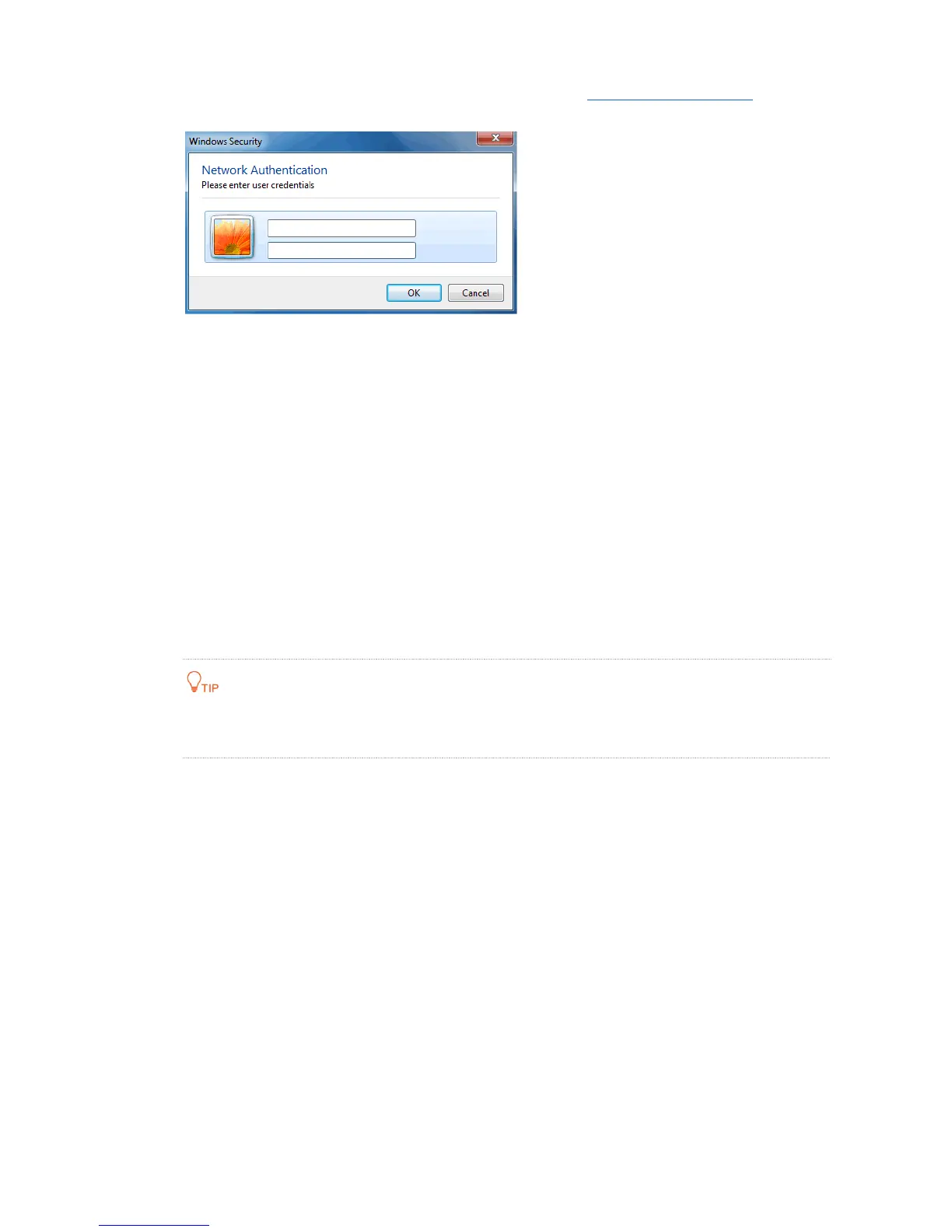106
Step 13 In the Windows Security dialog box that appears, enter the user name and password set on the
RADIUS server and click OK.
------End
Verification
Wireless devices can connect to the wireless network hotspot.
7.2 Advanced
7.2.1 Overview
This module enables you to adjust the wireless performance. You are recommended to configure it under the
guide of a professional.
Changing Advanced Settings
It is recommended that you change the settings only under the instruction of professional personnel,
so as to prevent decreasing the wireless performance of the CPE.
Step 1 Choose Wireless > Advanced.
Step 2 Change the parameter settings as required.
Step 3 Click Save.
