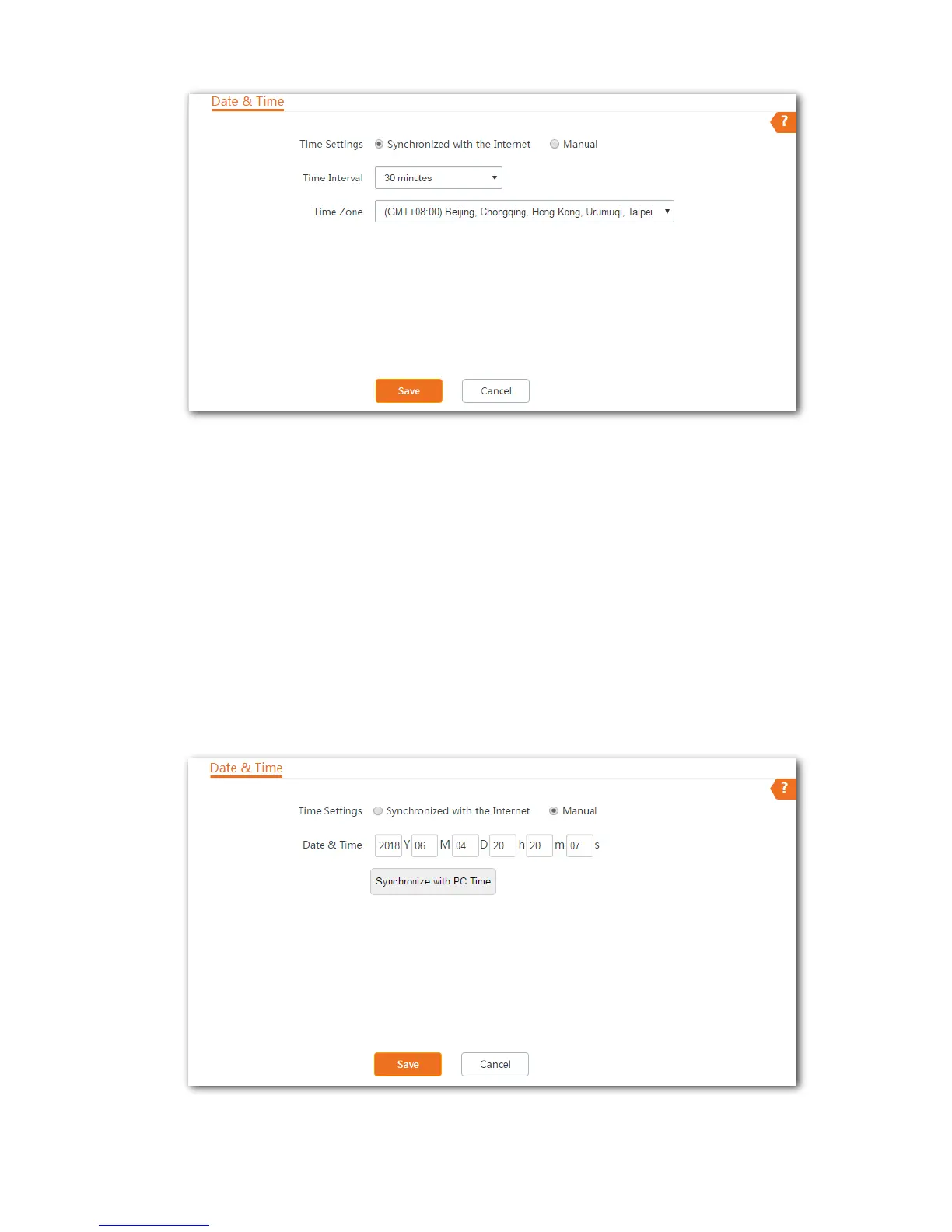149
----End
Manual
You can manually set the system time of the CPE. If you choose this option, you need to set the system time each
time after the CPE reboots.
Configuration Procedure
Step 1 Choose Tools > Date & Time.
Step 2 Set the Time Settings to Manual.
Step 3 Enter a correct date and time, or click Synchronize with PC Time to synchronize the system time of the
CPE with the system time (ensure that it is correct) of the computer being used to manage the CPE.
Step 4 Click Save.
