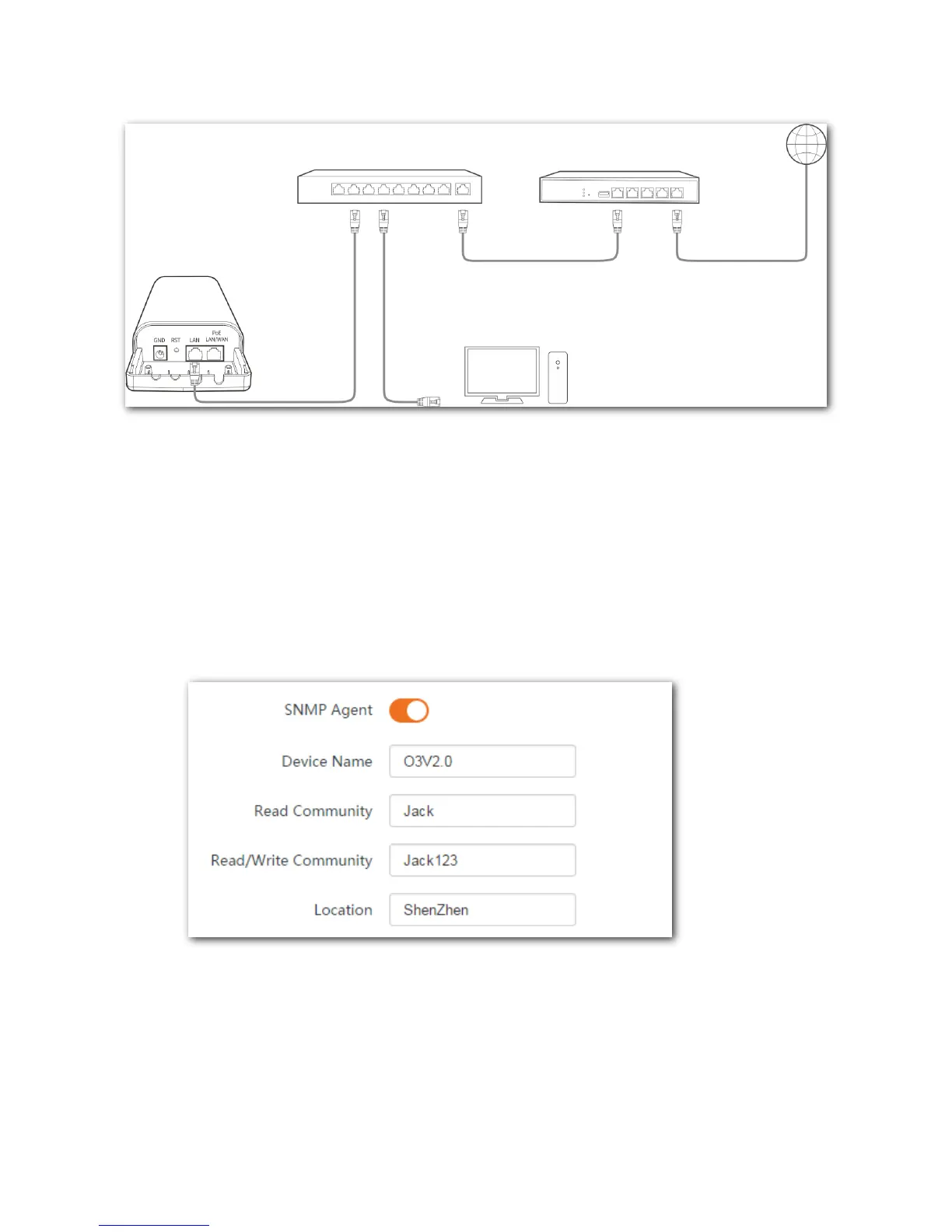142
− The NMS use SNMP V1 or SNMP V2C to monitor and manage the CPE.
Configuration Procedure
Step 1 Set up the CPE.
Assume that Read Community is Jack, and Read/Write Community is Jack123.
1. Choose Advanced > Network Service.
2. Enable the SNMP Agent function.
3. Set the Read Community, which is Jack in this example.
4. Set Read/Write Community, which is Jack123 in this example.
5. Click Save on the bottom of this page.
Step 2 Set up the NMS.
On an NMS that uses SNMP V1 or SNMP V2C, set the read community to Jack and read/write community to
Jack123.For details about how to configure the NMS, refer to the configuration guide for the NMS.
----End
