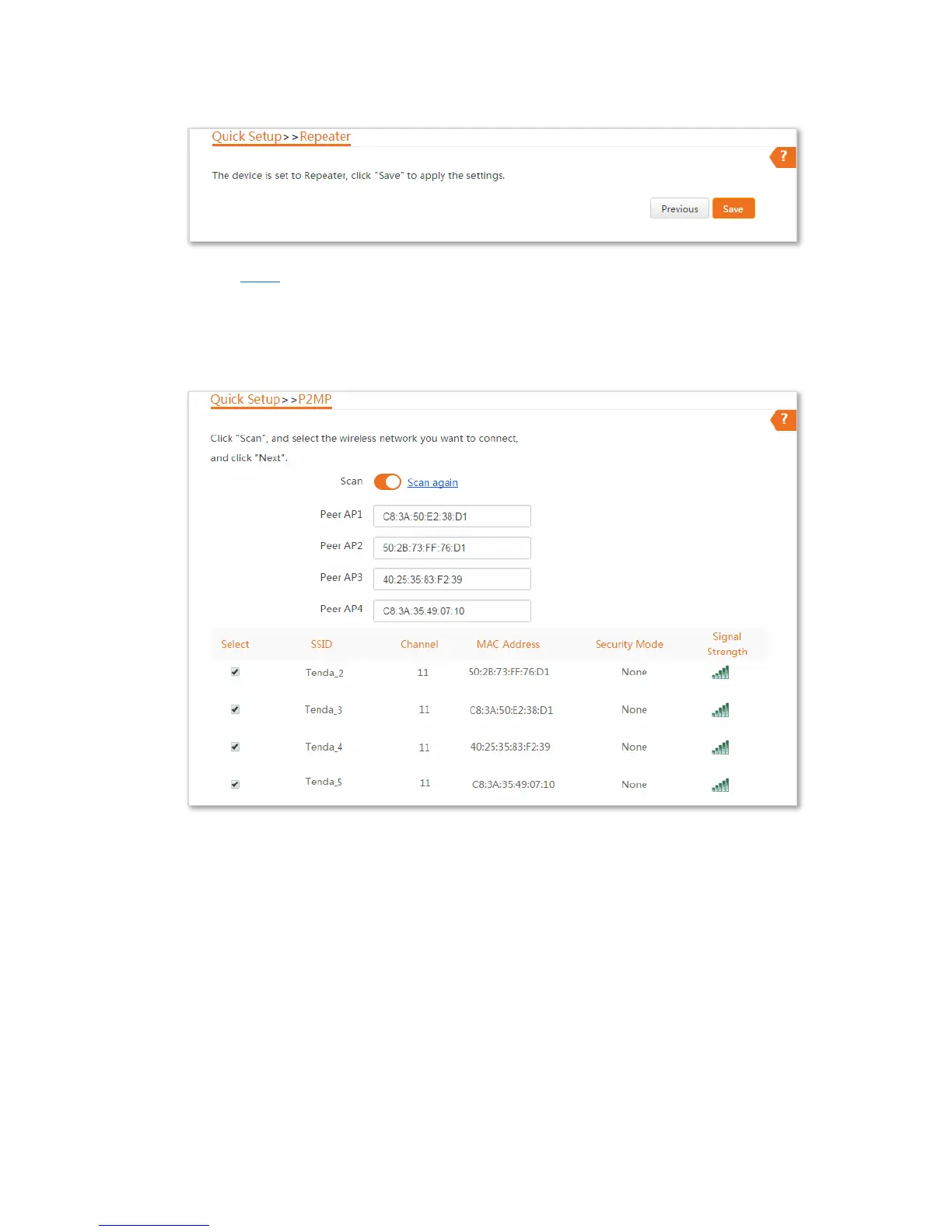52
10. Click Save, and wait until the device reboots to activate the settings.
Step 2 Perform Step 1 above to set CPE2, CPE3, and CPE4 to Repeater modes respectively.
Step 3 Set the main CPE to P2MP mode to bridge CPE1, CPE2, CPE3 and CPE4.
1. Log in to the web UI of the main CPE, and choose Quick Setup to enter the configuration page.
2. Select the SSIDs of CPE1, CPE2, CPE3 and CPE4 respectively, and click Next.
3. Click Next on the following page.
