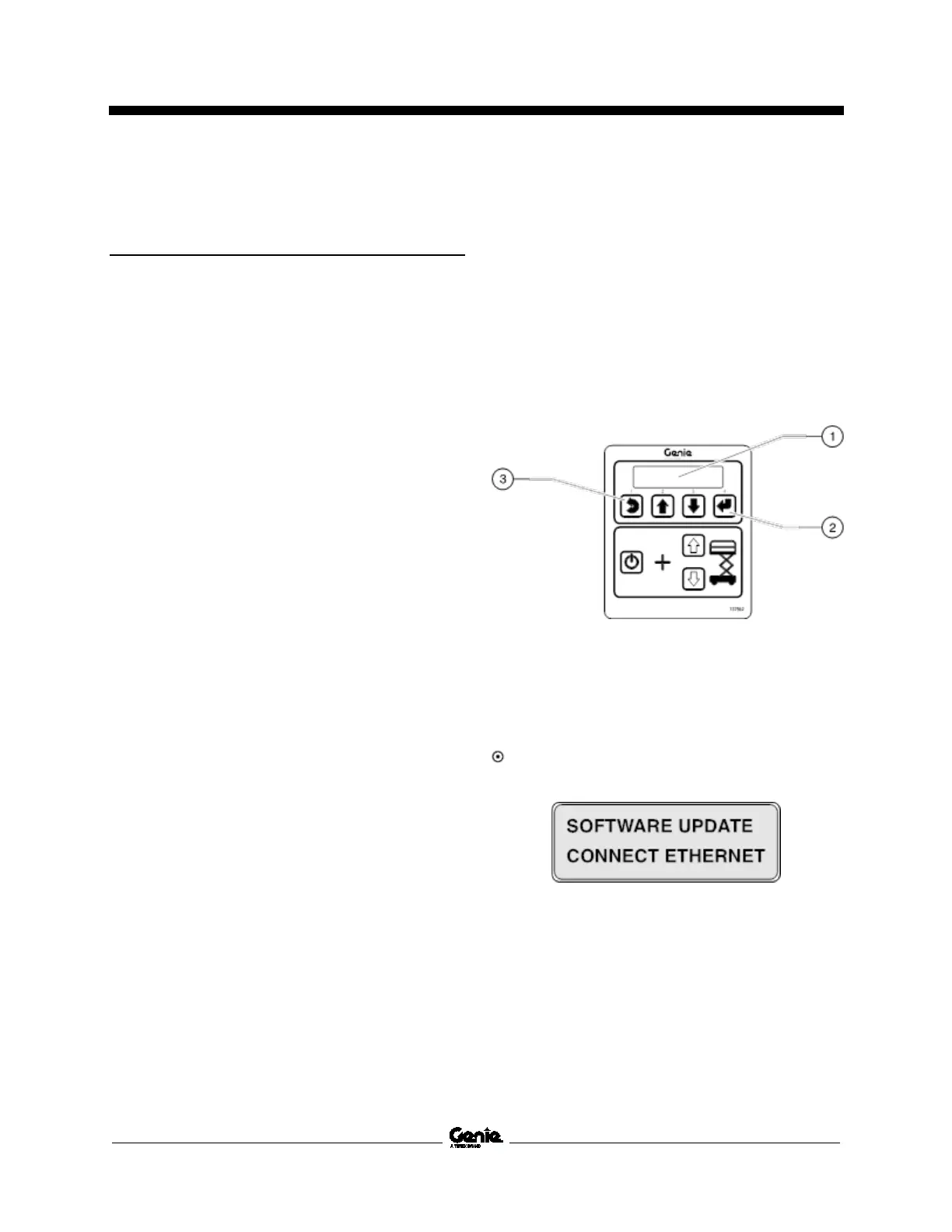Service and Repair Manual August 2021
Ground Controls
26 GS
™
-30m • 32m • 30 • 32 • 46 • 55 Part No. 1309020GT
2-3
Loading or Updating Machine
Software
Note: Before updating the machine software, open
a web browser and navigate to the following
location for the Genie Machine Software Download
portal, http://firmware.genielift.com. Perform a
search by applying the appropriate filters and
download the machine software.
Note: There are two procedures available to
update the machine software. These are
Bootloader Mode and Machine Application
Mode.
Bootloader Mode: The Bootloader mode is only
available with the key switch in the GCON
position. It allows the user to update or reinstall the
machine software by directing the system into the
Bootloader.
Choose this mode if the GCON ECM is not
opertaing correctly.
Machine Application Mode: The machine
Application mode is available with the key switch
in the GCON or PCON position. This mode of
machine software update requires the user to
enter the Machine Service Tool.
Choose this mode if the machine is operating
correctly and you are updating the machine
software.
Bootloader Mode
1 Open the GCON compartment.
Note: Some models will require opening the
ground control box to access the GCON.
2 Turn the key switch to the ground controls
position and pull out the red Emergency Stop
button to the on position at the platform
controls.
3 At the ground controls, press and hold the
Enter and Escape buttons.
1 LCD display
2 enter button
3 escape button
4 Pull out the red Emergency Stop button to the
on position at the ground controls.
Result: The ground controls LCD display will
show the following:
