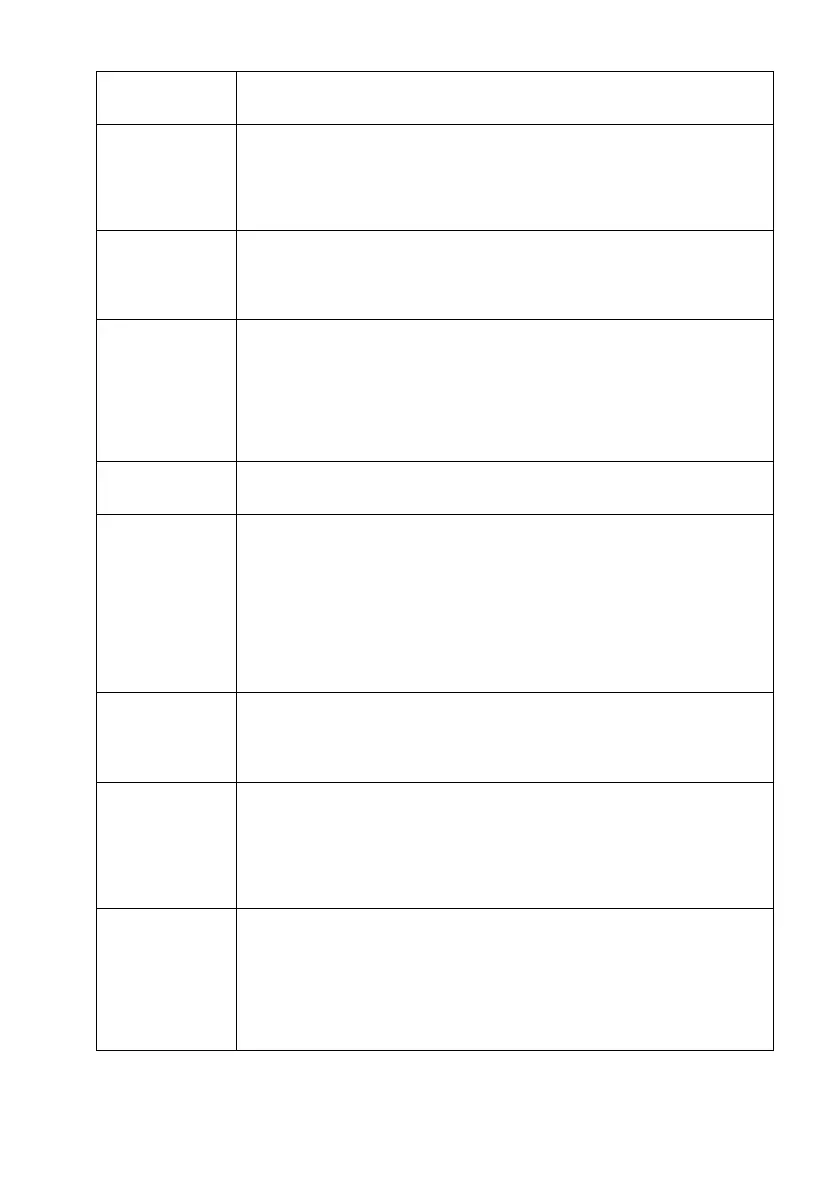Press this key to view MAC address.
Hold this key to enter setting mode
Press this key to view wind Chill, Heat Index, Dew
Point Temperature
Press this key to view Rain Rate, event, Rain Day,
Rain Week, Rain Month, and Rain total
Press the RAIN key 2s to reset current display rain
Press this key to view wind/gust and wind direction
Press this key to view Absolute Pressure average of
12hr, 24hr, 48hr and 72hr
Press and hold 2s this key to view the absolute and
relative pressure
Press this key to view the alarm value of Temperature /
Humidity/rain rate/rain day/wind
Press this key to view the MAX/MIN value of
Temperature / Humidity/rain rate/rain
day/wind/UVI/LIGHT/Absolute Pressure
Press this key to adjust LCD backlight brightness:
HI/MID/OFF
Hold this key to register new transmitter
Note: