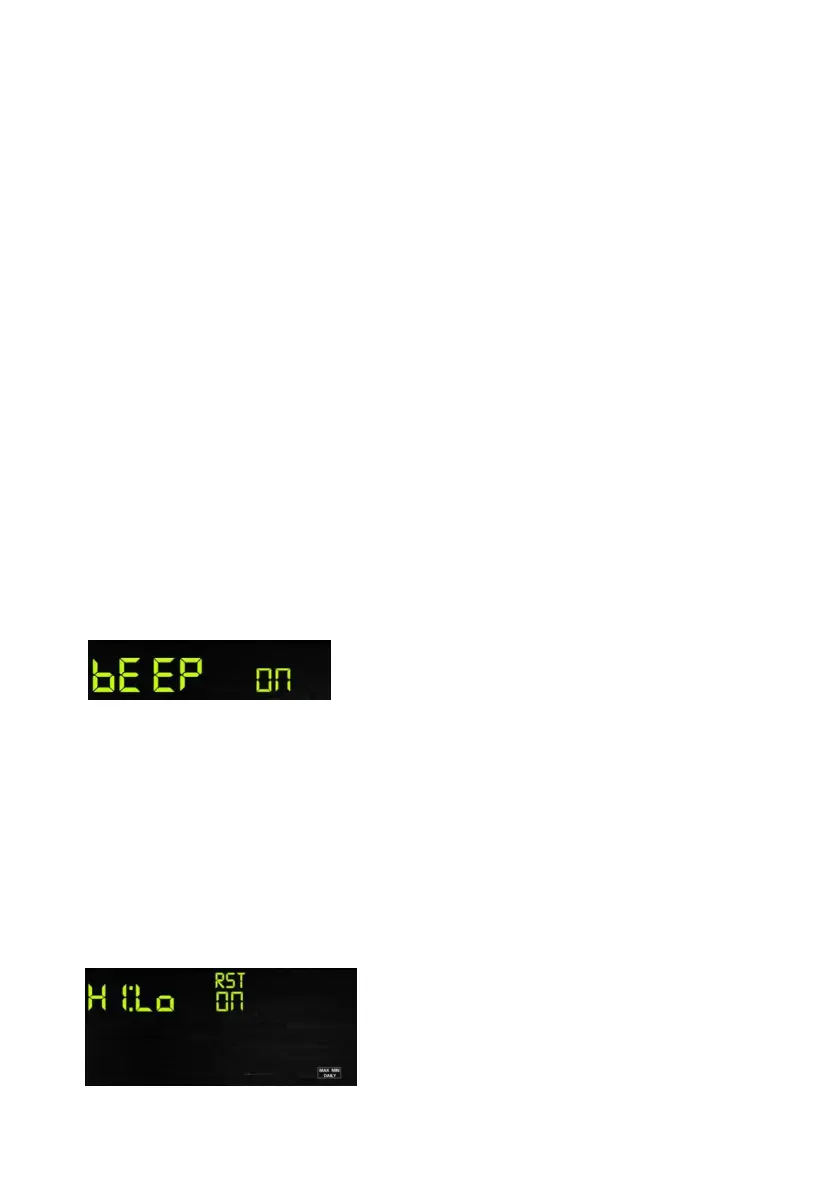1) With the power on, press WIND/+ and PRESSURE /- key to reset
the weather station to clear all recorded memory, it also clears all
user settings to the default mode.
2) When you power on, press the TEMP key to skip receiving the RF
signal.
3) In Setting mode, pressing WIND/+ or PRESSURE/- keys will
select the unit or scrolls the value; keeping press and holding
WIND/+ or PRESSURE/- keys for 2 second will increase/decrease
digits in greater steps.
4) The setting procedure can be exited at any time by either pressing
the LIGHT /SNOOZE key or waiting for the 30-second time-out to
take effect.
6.4 Setting mode
Press the SET key for 2 seconds to enter the setting mode. The basic
settings can now be performed in the following order:
6.4.1 BEEP:
Press the SET key for 2 seconds to select the beep section, ON/OFF
section digits will start flashing, press the WIND/+ or PRESSURE/- key
to select ON or OFF.
“BEEP ON” will make the Beep sound on every key press. If you do not
want the beep sound to be heard, select “BEEP OFF”
6.4.2 MAX/MIN Daily: