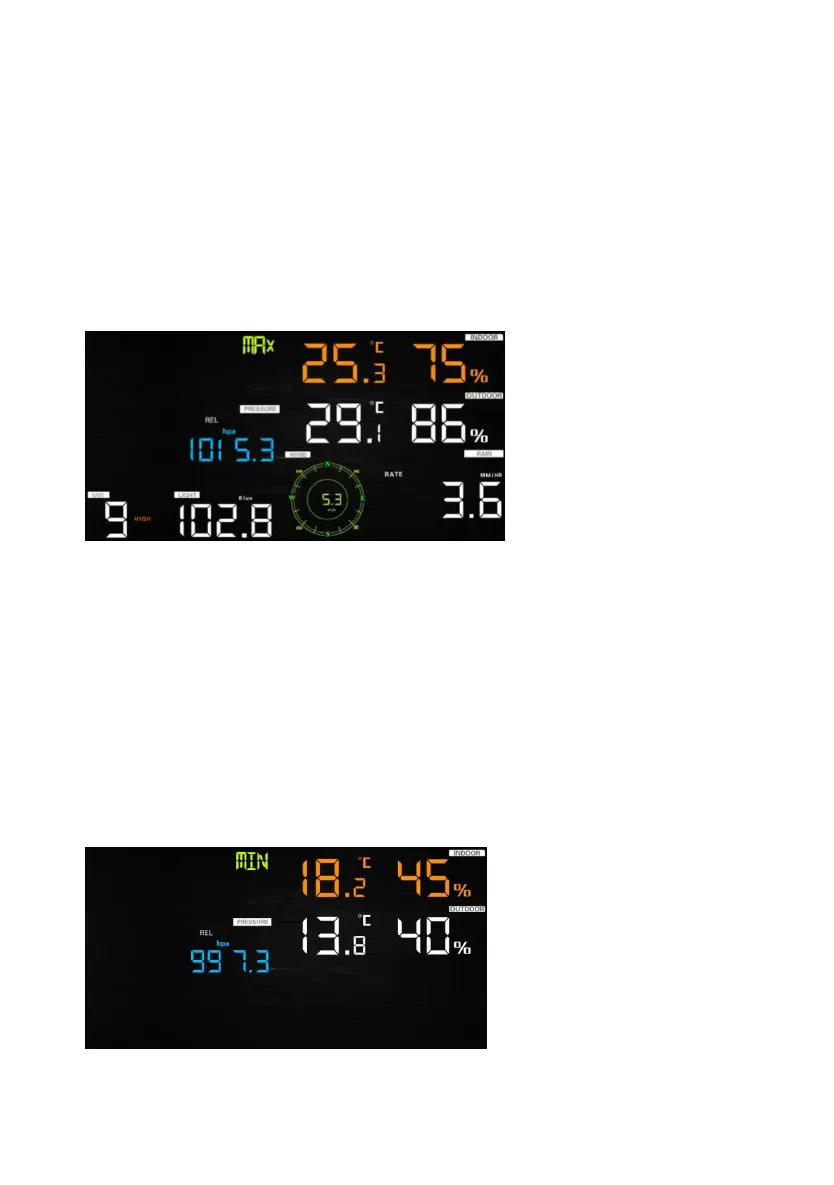11) High gust setting
12) Rain rate high setting
13) Rain day high setting
6.6 Max/min mode
6.6.1 Press and release MAX/MIN key to display MAX data
Press TEMP. key to view wind chill, heat index and dew point max.
- Press RAIN key to view rain rate, rain day, rain week and month max.
- Press WIND/+ to view wind and gust max.
- Press PRESSURE/- and hold 2 seconds to view pressure absolute
and relative max.
Press again to display min data
- Press TEMP. key to view wind chill and dew point min.
