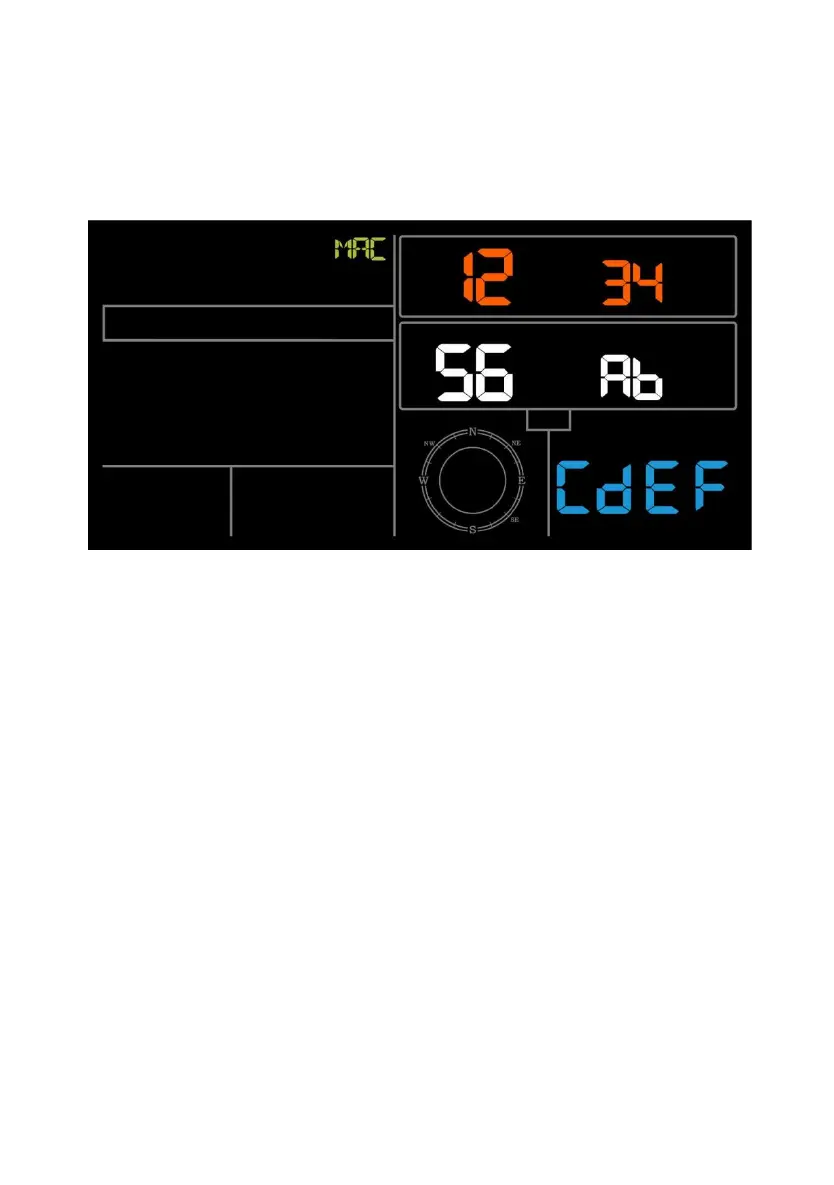6.8.8 MAC address display
When the external power adaptor is connected and plugged in – then
press and release the SET button to view MAC address.
For example the MAC is 12:34:56:AB:CD:EF:
With your obtained MAC address, register your device on the Ecowitt
service or customized website.