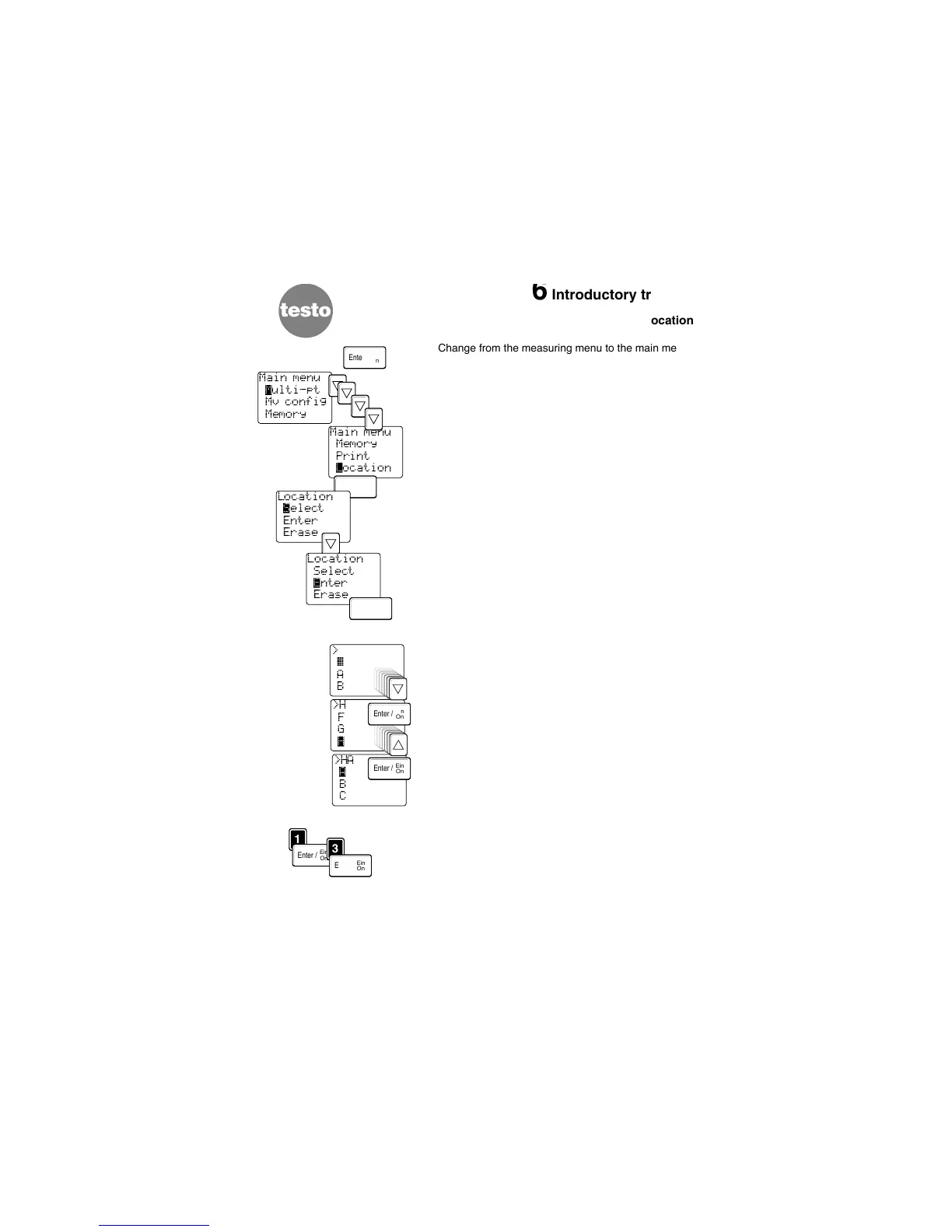6.4 Setting up a location
Change from the measuring menu to the main menu
by pressing <Enter>.
Move the cursor to “LOCATION” by pressing <down>
4 times and confirm by pressing <Enter>.
Select the submenu “ENTER” via the <down> key
and activate it by pressing the <Enter> key.
Now enter a location in this submenu with up to 9
characters.
Select letters via <up><down>; the letters confirmed
with <Enter> are written in the top line.
Numbers can be entered directly via the <0…9>
keys.
In order to save the location in the selection the top
line has to be filled right up to the 9th digit (e.g. with
blanks “_” ).