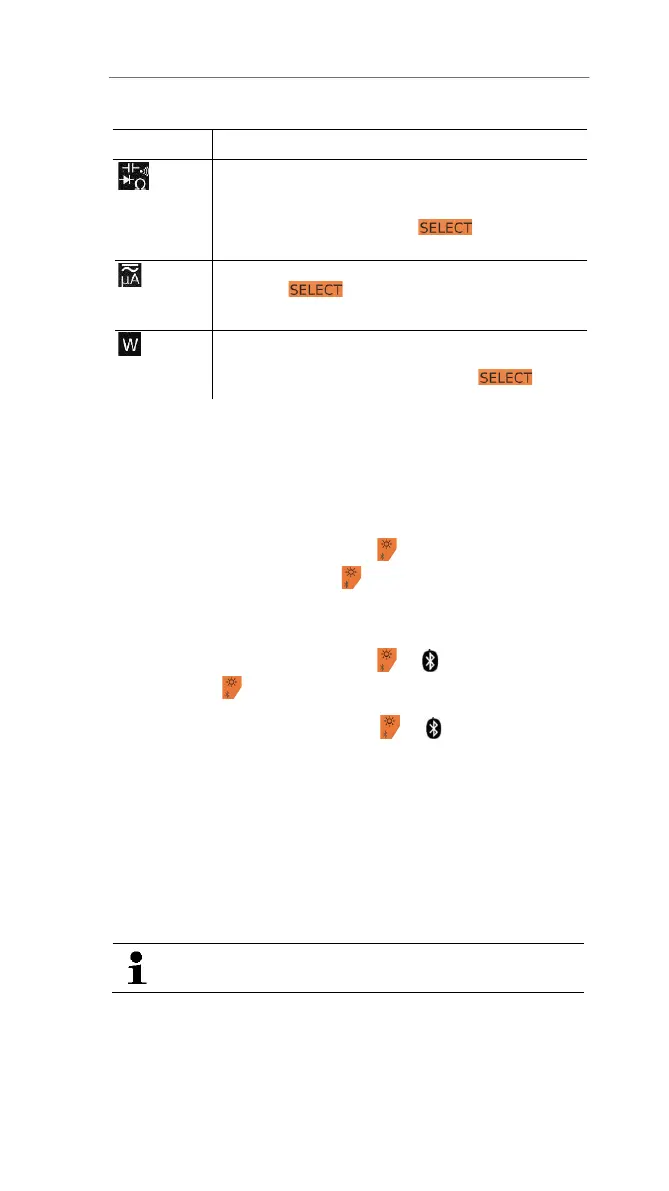Automac mode for resistance, connuity, diode test and
capacitance (testo 770-1/-2/-3 (0590 7703)).
Automac mode for resistance and connuity. Manual selecon
of diode test and capacitance with [ ] (testo 770-3
(0590 3770)).
Automac mode for µA measurement. Manual selecon of
AC/DC with [ ].
Acvates the mode for power measurement. Manual selecon
of acve, reacve and apparent power, as well as power
measurement for direct current/voltage with [ ].
5.5 Further funcons
5.5.1 Bluetooth
®
(testo 770-3 only)
testo 770-3 (0590 7703):
> Enable Bluetooth
®
: press and hold down [ ] and turn the rotary switch from
[OFF] to a funcon. Then release [ ].
> Disable Bluetooth
®
: turn rotary switch to [OFF].
testo 770-3 (0590 3770):
> Enable Bluetooth
®
: press and hold down [ ] ll appears in the display.
Then release [ ].
> Disable Bluetooth
®
: press and hold down [ ] ll disappeares on the
display. Or turn rotary switch to [OFF].
5.5.2 HOLD
> Acvate funcon: press [HOLD] <1 s.
- The current reading is recorded and HOLD is shown on the LC display.
> Exit funcon: press [HOLD] <1 s.
- The current measurement is displayed.
The Hold funcon can be used from all measuring modes.
