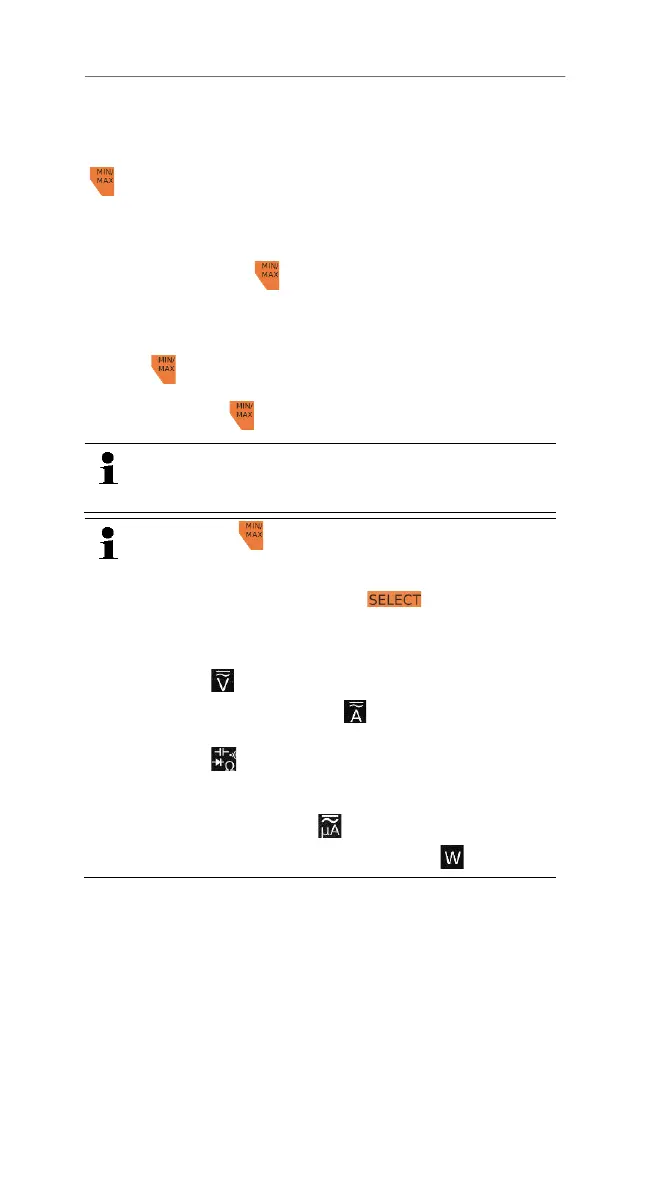5 Overview
11
5.5.3 MAX/MIN/AVG
[ ] allows for switching between maximum, minimum and the periodic display
of AVG values.
This funcon is disabled in the default seng.
> Acvate funcon: press [ ] <1 s.
- Max value is displayed.
> Display min value and periodic display of AVG values:
press [ ] <1 s each me.
> Exit funcon: press [ ] >2 s or [HOLD].
This funcon can be acvated in all measuring modes (this funcon is
not available at capacitance measurement with testo 770-1 and
testo 770-2).
When pressing [ ] in AUTO AC/DC voltage mode or AUTO
AC/DC current measurement mode, the instrument retains the last-
selected AC/DC seng. In all other operang states, you can select
what you need by briey pressing the [ ] key or via the rotary
switch itself:
• Voltage measurement (testo 770-1/-2/-3) and measurement with
a thermocouple adapter (testo 770-2/-3 (0590 7703) only):
select
• Current measurement: select
• Resistance, connuity, diode and capacitance measurement:
select .
• μA measurement (testo 770-2, testo 770-3) and measurement
with a thermocouple probe or thermocouple adapter (testo 770-3
(0590 3770) only): select .
• Power measurement (testo 770-3 only): select .