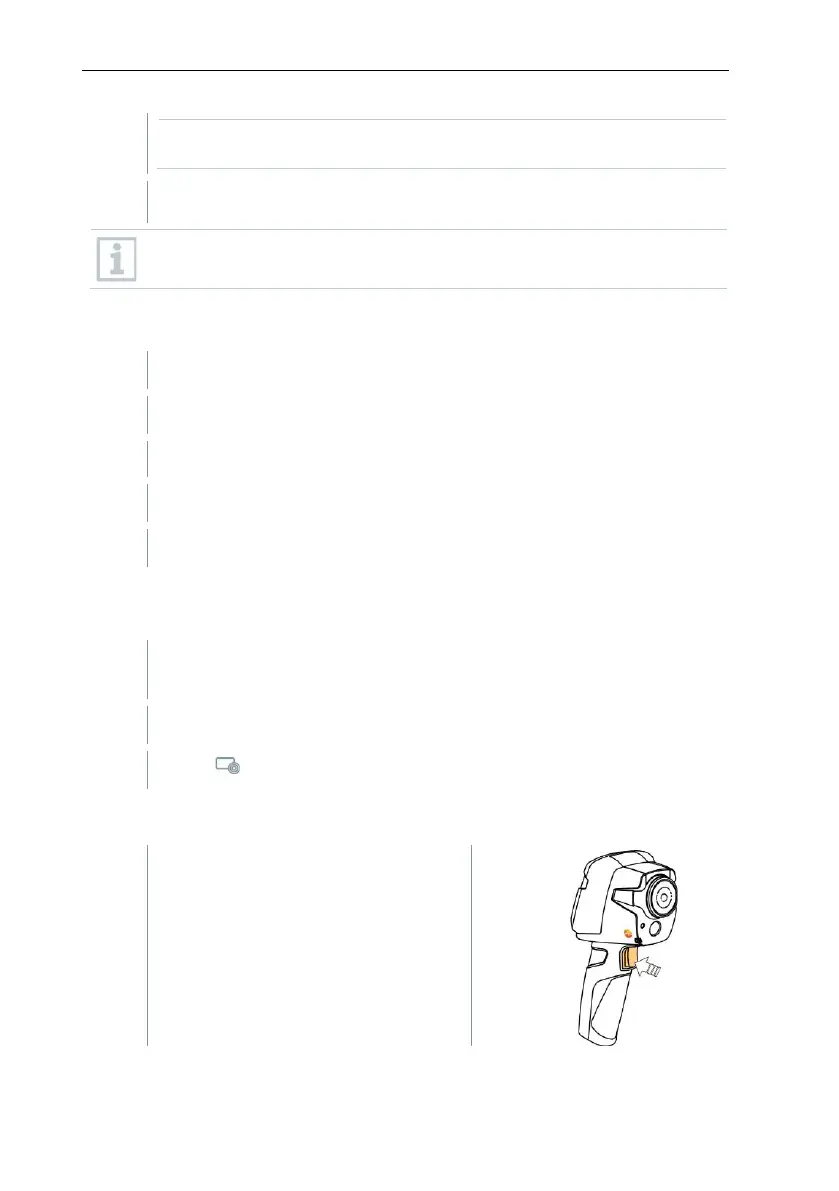7 Performing the measurement
23
If a radio probe is connected, values are transferred
automatically.
Values for current, voltage and power can be transferred from the
testo 770-3 clamp meter.
7.1.5 Activating/disabling the zoom
- Select Measurement settings.
The Measurement settings menu opens.
- Select zoom level and press OK.
7.2 Activating/disabling the laser
- Move the joystick to the right and open the Softkey menu (quick
select button).
- Move the joystick up or down and select Laser. Then press OK.
- Press to activate the Laser.
The image is automatically saved.
An infrared image is saved with a real
image attached.
