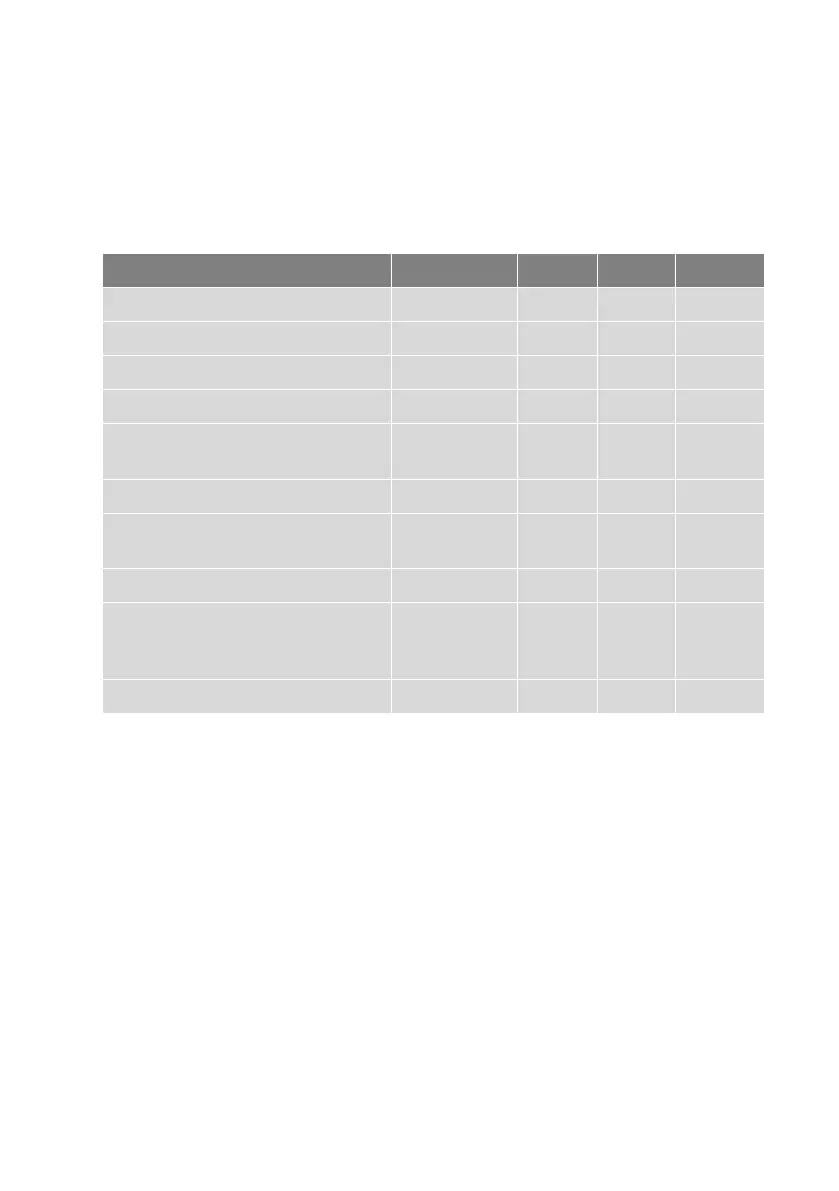11.2 User roles
A description of the available user roles can be displayed.
• Click on the title of a user role to display a description of it.
Users have different permissions depending on their allocated user role:
Permissions Administrator Analyst Auditor Operator
Display created users x x x x
Create, edit and delete users x - - -
Display Account ID x - - x
Login WiFi data loggers x - - x
Configure and deactivate WiFi data
loggers
x - - x
Create, edit and delete areas x - - x
Display, create, edit and delete alarm
settings and system warnings
x - - x
Read and analyze readings x x x x
Display details about alarms and
system warnings (= mark alarms and
system warnings as read)
x x x x
Create automatic reports x - - x
x = available, - = not available
11.3 Account ID
The Account ID is the unique address of your user account in the Testo Cloud.
This is needed to configure the WiFi data loggers in order to ensure that they
send your data to the correct user account.