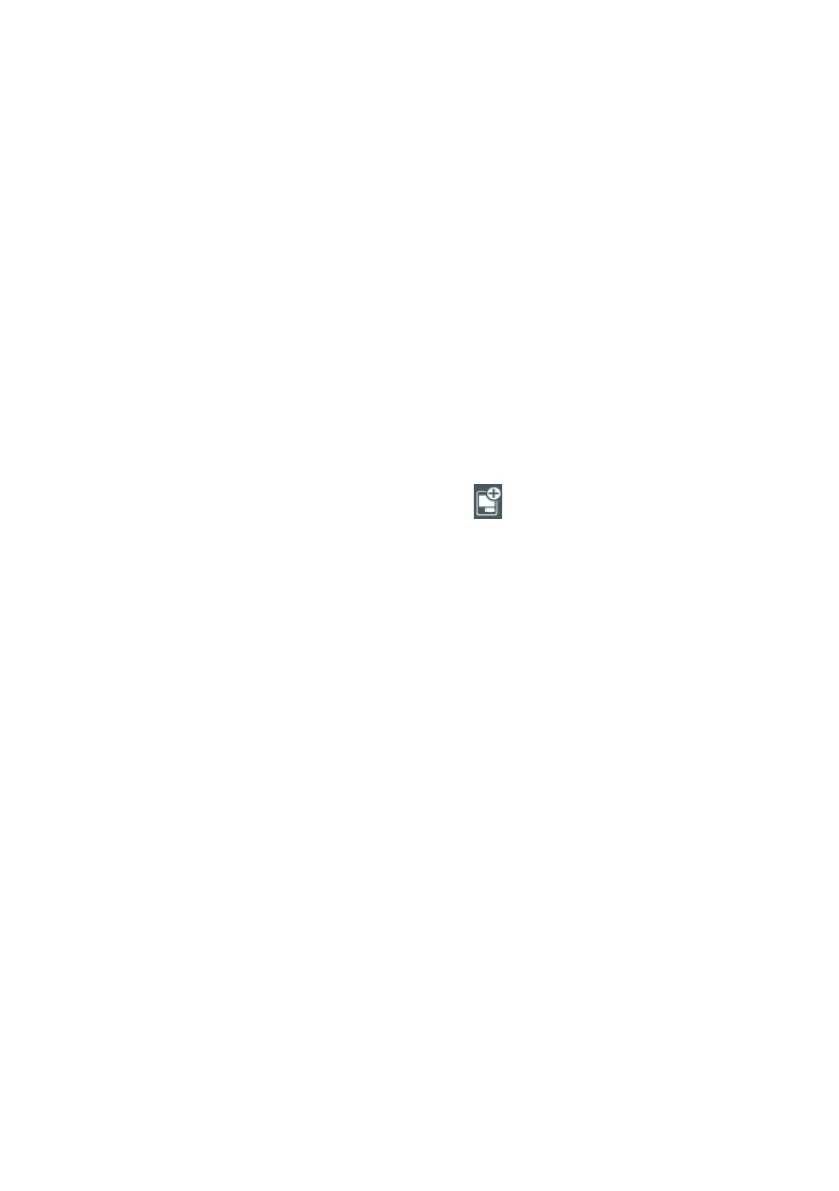3 First steps
1. Take the data logger out of the packaging.
2. Remove the data logger from the wall bracket. (See Section 7.3)
3. Loosen the battery cover by slightly undoing the screws on the back of
the housing.
4. Remove the insulation strips from the battery compartment.
The data logger is now activated.
5. Tighten the screws on the back of the housing back up.
The Quick Start Guide is provided to assist you when you take your first steps
with commissioning the testo Saveris 2.
It can help you with logging in WiFi data loggers.
• In the command bar, click on the icon to open the Quick Start
Guide.