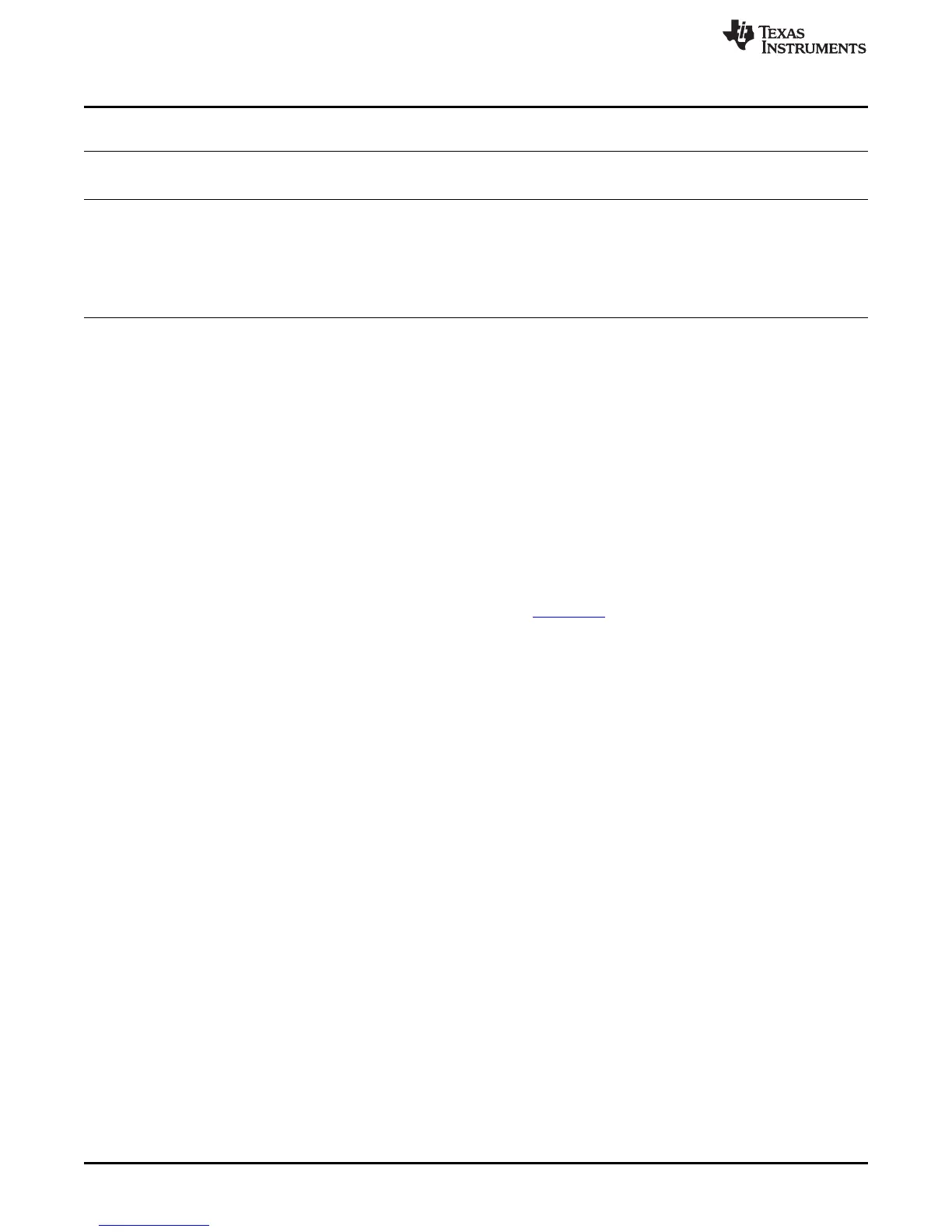C2000 MCU Architecture Safety Mechanisms and Assumptions of Use
www.ti.com
Table 3. Functional Descriptions of Safety Modules in C2000 MCUs (continued)
Safety Diagnostics Functions to
Enable Safety Attributes and
Features Description
Information redundancy techniques can be applied via software as an additional runtime diagnostic
on any memory block, serial communication peripherals and control peripherals. There are many
techniques that can be applied, such as read back of written values and multiple reads of the same
target data with comparison of results. Error response, diagnostic testability, and any necessary
Information Redundancy Techniques
software requirements are defined by the software implemented by the system integrator. The use
of information redundancy techniques as a means to do functional safety diagnostic is a highly
recommended or recommended function depending the criticality of the peripheral block in the end
system.
5.2 Functional Descriptions of Safety Modules in C2000 MCUs
The following section briefly describes the functional use of some of the Piccolo and Delfino MCU modules
to enhance safety modes. For more information, see the block diagrams for the Piccolo and Delfino MCU
families mentioned in Section 4.
5.2.1 Power Supply
The Piccolo device family requires an external regulator device to supply the necessary voltages and
currents for proper operation. Piccolo devices are capable of taking independent power rails one for the
analog and digital logic, respectively. The device operates with external 3.3 V/1.8 V (V
DDIO
/V
DD
) supplies
when their internal regulators are not enabled. Most systems use internal regulators to provide the logic
power (V
DD
1.8 V) from 3.3 V input supplies. The device also supports internal POR and BOR to monitor
proper regulation of the internal regulator. This helps to monitor under voltage conditions and initiate
interrupts or reset. For the recommended tolerances of these supplies, see the device-specific data sheet
and the Concerto F28M35x Technical Reference Manual (SPRUH22).
External voltage supervisors for under voltage and overvoltage conditions are necessary if the on-chip
detection thresholds are not meeting the performance goals. It is the responsibility of the system integrator
to make the safety tradeoffs.
The Delfino family requires external power supply and voltage supervisors as they do not have on-chip
regulators.
5.2.2 External Voltage Supervisor
The Piccolo platform highly recommends the use of an external voltage supervisor to monitor overvoltage
protection for input power rails. Overvoltage threats are more common to industrial products and,
therefore, an external supervisor complements the system topologies. Most overvoltage detection circuits
can warn Piccolo subsystems quickly to avoid catastrophic shutdown of control systems. This is applicable
to Delfino systems as well.
5.2.3 Reset
The Piccolo and Delfino device family products require an external reset at cold and warm power-up
cycles to place all asynchronous and synchronous logic into a known state. The power-on reset generates
an internal warm reset signal to reset the majority of the subsystem blocks, before it initiates the boot
process. The XRSN reset signal is a bidirectional pin that toggles the reset pin when asserted internally
through watchdog. In some instances these reset can be directed as an interrupt to the CPU to monitor
functionality of the watchdog modules. For more information on the reset functionality, see the device-
specific data sheet.
the XRSN pin has an internal glitch filter active all the time and effective for any reset input. These
structures filter out noise and transient signal spikes on the input reset pins in order to reduce unintended
activation of the reset circuitry. The glitch filters are continuously operating and their behavior cannot be
changed by the software. Use of the glitch filters is mandatory.
26
Safety Manual for C2000™ MCUs in IEC60730 Safety Applications SPRUHI3A–April 2013–Revised August 2013
Submit Documentation Feedback
Copyright © 2013, Texas Instruments Incorporated
